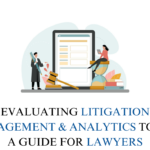Introduction
Meaning
Tool administration and control functionality encompasses the management and configuration of user roles, permissions, and access controls within legal software systems. This functionality ensures that different users have appropriate access to information and features based on their roles and responsibilities within the organization. By setting up and enforcing rules for who can view, edit, or manage different aspects of the system, tool administration and control help maintain the security, integrity, and efficiency of legal operations.
Purpose
The purpose of tool administration and control is to provide legal teams with the ability to manage user access and permissions effectively, ensuring that sensitive information is only accessible to authorized individuals. This functionality helps organizations protect confidential data, comply with legal and regulatory requirements, and streamline workflows by assigning appropriate roles and permissions to each user.
Benefits
- Enhanced Security: Protects sensitive legal data by ensuring that only authorized users have access to specific information and tools.
- Compliance: Supports adherence to legal and regulatory standards by controlling who can access, modify, or distribute information.
- Operational Efficiency: Streamlines workflows by ensuring that users have access to the tools and information they need based on their role, without unnecessary access to unrelated features.
- Accountability: Enables tracking of user actions and changes within the system, supporting audits and providing a clear trail of responsibility.
Features
Multiple User Roles
Meaning:
Multiple user roles feature allows the creation and assignment of different roles within the legal software system, each with specific permissions and access levels. These roles can be tailored to fit the hierarchy and structure of the legal team, ensuring that each user has access to the tools and information necessary for their responsibilities.
Purpose:
The purpose of multiple user roles is to facilitate the management of user access and permissions by defining clear roles within the system. This ensures that users only have access to the features and information relevant to their role, reducing the risk of unauthorized access and improving operational efficiency.
Use Cases:
- Role Assignment: A law firm assigns different roles such as “Attorney,” “Paralegal,” “Client,” and “Administrator,” each with access to specific tools and data relevant to their responsibilities.
- Access Management: A corporate legal department defines roles for “Legal Counsel,” “Compliance Officer,” and “Support Staff,” ensuring that each role has access to the appropriate legal documents and systems.
Granular Permission
Meaning:
Granular permission is a feature that allows administrators to set detailed and specific access rights at a very fine level of granularity. This includes controlling who can view, edit, share, or delete individual documents, records, or data fields within the legal software system.
Purpose:
The purpose of granular permission is to provide precise control over who can perform specific actions within the system. This enhances security by ensuring that sensitive information is protected and only accessible to those who need it, and it allows for greater flexibility in managing complex legal workflows.
Use Cases:
- Document Security: A law firm uses granular permissions to restrict editing rights to specific case files, ensuring that only senior attorneys can make changes, while other team members can only view the documents.
- Data Access Control: A corporate legal department sets granular permissions so that only compliance officers can access certain regulatory documents, while other users are restricted to less sensitive information.
Information Access Control
Meaning:
Information access control is a feature that regulates who can access specific types of information within the legal software system. This includes controlling access to case files, client information, billing data, and other sensitive materials, based on the user’s role and the nature of the information.
Purpose:
The purpose of information access control is to protect sensitive data by ensuring that only authorized users can access certain information. This helps prevent unauthorized access, reduces the risk of data breaches, and ensures that legal teams comply with confidentiality and data protection requirements.
Use Cases:
- Confidential Client Information: A law firm implements information access control to ensure that only attorneys assigned to a particular case can access the client’s confidential information.
- Financial Data Protection: A legal department restricts access to billing and financial data to the finance team, ensuring that sensitive financial information is not accessible to the broader legal team.
Role-Based Access Control
Meaning:
Role-based access control (RBAC) is a feature that assigns access permissions to users based on their role within the organization. This ensures that users can only access the information and tools necessary for their specific role, simplifying permission management and enhancing security.
Purpose:
The purpose of role-based access control is to simplify the management of user permissions by linking access rights directly to the user’s role within the organization. This reduces the complexity of assigning permissions on an individual basis and ensures that users have appropriate access based on their responsibilities.
Use Cases:
- Simplified Permission Management: A legal team uses RBAC to automatically assign permissions to new employees based on their job title, ensuring they have access to the correct tools and data from day one.
- Compliance and Security: A law firm implements RBAC to ensure that only senior partners can access highly sensitive case files, while junior staff have restricted access based on their role in the case.
Conclusion
These features within the tool administration and control functionality are crucial for maintaining the security, integrity, and efficiency of legal operations. By effectively managing user roles, permissions, and access controls, legal teams can protect sensitive information, comply with regulatory requirements, and ensure that their workflows are optimized for maximum productivity.