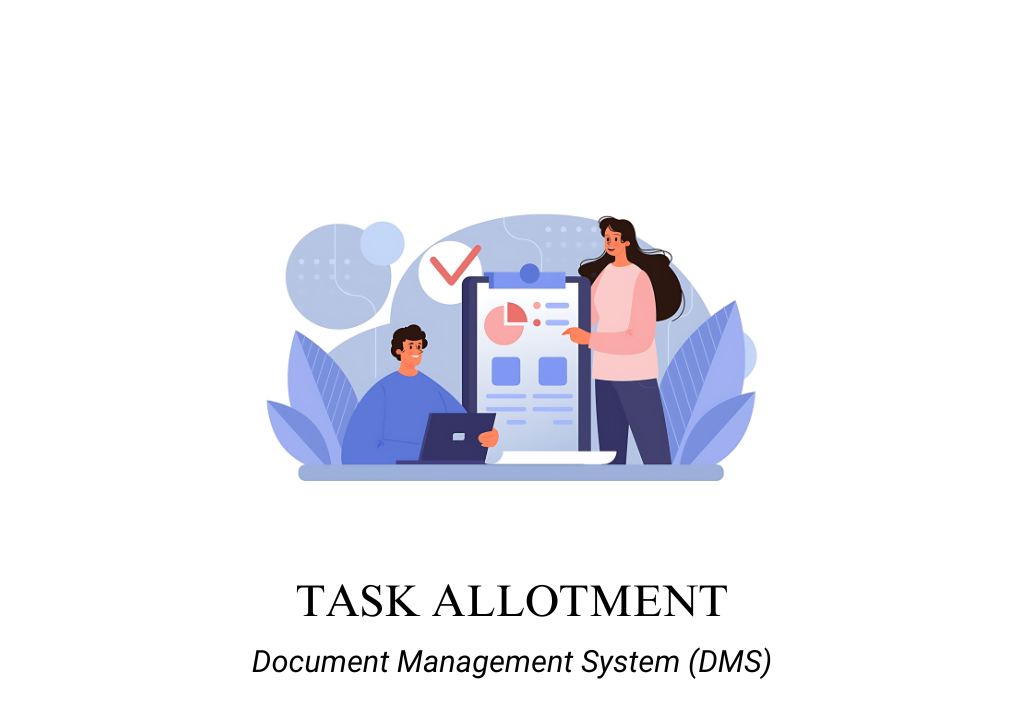Introduction
Task Allotment is a functionality within document management and automation tools that enables organizations to assign, manage, and monitor tasks related to document processing, review, approval, and other workflows. This functionality facilitates the distribution of tasks among team members, ensuring that responsibilities are clearly defined and managed effectively.
Purpose
The purpose of Task Allotment is to streamline the workflow process by efficiently assigning tasks to the appropriate team members and monitoring progress. It helps in optimizing resource allocation, enhancing collaboration, and ensuring that tasks are completed within set timelines, thereby improving overall productivity and efficiency.
Benefits
- Improved Efficiency: Streamlines the assignment and completion of tasks, reducing delays and bottlenecks.
- Enhanced Collaboration: Facilitates better communication and coordination among team members by clearly defining roles and responsibilities.
- Better Visibility: Provides managers with a clear view of task progress and team performance, enabling proactive decision-making.
- Reduced Errors: Minimizes the risk of missed deadlines or overlooked tasks by providing real-time tracking and reminders.
- Optimized Resource Utilization: Ensures that tasks are allocated based on team members’ skills and availability, leading to better resource management.
Features of Task Allotment
Customizable Workflows
Meaning:
Customizable Workflows is a feature that allows users to design, modify, and manage workflows tailored to their specific business processes and requirements. It enables organizations to create automated sequences for document approvals, reviews, and other related tasks, ensuring a structured approach to task management.
Purpose:
The purpose of Customizable Workflows is to provide flexibility in defining the steps and rules for managing tasks and processes, allowing organizations to adapt the system to their unique needs. This feature helps in automating repetitive tasks, reducing manual intervention, and improving process efficiency.Use Case:
A procurement team uses the Customizable Workflows feature to create a workflow for the approval of purchase orders. The workflow automatically routes the purchase order to the relevant department heads for approval and notifies the finance team upon final approval. This ensures that the entire process is streamlined and compliant with company policies.
Internal Work Delegation
Meaning:
Internal Work Delegation is a feature that enables users to assign specific tasks to team members or departments within the organization. It allows managers to allocate tasks based on skills, workload, and priority, ensuring that tasks are handled by the most suitable individuals or teams.
Purpose:
The purpose of Internal Work Delegation is to improve task management by ensuring that responsibilities are clearly defined and that the right people are assigned to the right tasks. This feature helps in balancing workloads, reducing task duplication, and enhancing team efficiency.
Use Case:
A legal firm uses the Internal Work Delegation feature to assign contract review tasks to its team of paralegals. Based on the complexity of the contracts and the expertise of the paralegals, tasks are delegated to the appropriate team members, ensuring that reviews are conducted efficiently and accurately.
Task Tracking
Meaning:
Task Tracking is a feature that provides real-time visibility into the status and progress of tasks assigned within a workflow. It allows users to monitor task completion, set deadlines, receive notifications, and track any delays or bottlenecks in the process.
Purpose:
The purpose of Task Tracking is to ensure transparency and accountability in task management by providing a comprehensive view of task progress and status. This feature helps managers and team members stay informed, address any delays promptly, and ensure that tasks are completed on time.
Use Case:
A project management team uses the Task Tracking feature to monitor the progress of document reviews and approvals in a project. Team members can view the status of each task, see who is responsible, and receive notifications if a task is overdue, allowing them to take immediate action to keep the project on track.
Conclusion
These features collectively enhance the task management capabilities of document management and automation tools, ensuring that workflows are streamlined, tasks are efficiently managed, and teams are working collaboratively towards achieving organizational goals.
Guide to find best Document Management System (DMS) for lawyers
CHECK OUT DMS TOOLS ON DIRECTORY OR CLICK HERE