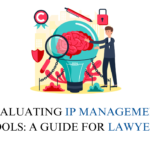Introduction
Meaning
Internal collaboration in legal practice refers to the set of tools and processes that enable seamless communication and teamwork among legal professionals within an organization. This functionality allows lawyers, paralegals, and other staff members to work together more efficiently by sharing information, documents, and updates in real-time. It integrates various collaborative features such as messaging, notifications, document sharing, and real-time document editing to facilitate a cohesive work environment where team members can easily coordinate and collaborate on legal matters.
Purpose
The purpose of internal collaboration functionality is to enhance productivity and efficiency within legal teams by providing a platform for seamless communication and document management. By enabling team members to collaborate in real-time, this functionality helps ensure that legal work is completed more accurately and promptly. It also fosters a more collaborative culture within legal departments, ensuring that all team members are on the same page and can contribute effectively to legal projects.
Benefits
- Improved Communication: Facilitates clear and direct communication between team members, reducing misunderstandings and ensuring that everyone is informed and aligned.
- Increased Efficiency: Streamlines workflow by allowing multiple team members to work on documents simultaneously and share information quickly.
- Enhanced Collaboration: Encourages teamwork by providing tools that make it easy for legal professionals to collaborate on cases and projects in real-time.
- Centralized Information: Provides a centralized platform for storing and sharing documents, making it easier to access and manage information.
- Reduced Errors: Helps minimize errors by ensuring that all team members have access to the most up-to-date documents and information.
Features
Messaging and Communication
Meaning:
Messaging and communication features provide a platform for instant communication between team members, allowing them to send messages, discuss cases, and share ideas quickly and efficiently. This can include one-on-one messaging, group chats, and threaded conversations, all of which are designed to facilitate clear and direct communication within the legal team.
Purpose:
The purpose of messaging and communication features is to ensure that legal professionals can communicate effectively without the need for lengthy email chains or in-person meetings. By providing instant communication tools, this feature helps reduce delays, clarify tasks, and improve overall team coordination.
Use Cases:
- Case Coordination: A legal team uses group messaging to coordinate tasks, discuss strategy, and share updates on a case in real-time, ensuring that everyone is informed and aligned.
- Quick Consultations: A lawyer uses instant messaging to quickly consult with a colleague about a legal question, receiving an immediate response that helps them move forward with their work.
Notification
Meaning:
Notification features alert team members to important updates, messages, or changes within the collaborative platform. These notifications can be customized to inform users about new messages, document edits, task assignments, or deadlines, ensuring that everyone stays informed about the latest developments.
Purpose:
The purpose of notification features is to keep all team members aware of relevant updates and actions that require their attention. This helps prevent missed communications, overlooked tasks, or delays in the legal process by ensuring that everyone is promptly informed of critical changes or actions.
Use Cases:
- Task Updates: A paralegal receives a notification when they are assigned a new task, allowing them to quickly review the assignment and begin work without delay.
- Document Changes: A lawyer is notified when a colleague edits a shared document, prompting them to review the changes and ensure that the document meets legal standards.
Document Sharing
Meaning:
Document sharing features allow team members to upload, share, and access legal documents within a centralized platform. This ensures that all relevant documents are available to the entire team, reducing the need for duplicate copies and ensuring that everyone has access to the most current versions.
Purpose:
The purpose of document sharing features is to streamline the management and distribution of legal documents, making it easier for team members to collaborate on case files and legal research. This feature also helps ensure that all team members are working with the same information, reducing the risk of errors or miscommunication.
Use Cases:
- Centralized Case Files: A legal team uploads all documents related to a case into a shared folder, allowing all team members to access and review the files as needed, ensuring consistency in their work.
- Collaborative Review: Multiple lawyers review and comment on a draft contract uploaded to the shared platform, ensuring that all perspectives are considered before finalizing the document.
Real-Time Document Editing
Meaning:
Real-time document editing allows multiple team members to work on the same document simultaneously, with all changes being visible to everyone in real-time. This feature includes collaborative editing tools, version control, and the ability to track changes, ensuring that all edits are captured and documented.
Purpose:
The purpose of real-time document editing is to enable more efficient and collaborative work on legal documents. By allowing multiple users to edit documents at the same time, this feature reduces the time spent on revisions and ensures that all input is incorporated quickly and accurately.
Use Cases:
- Contract Drafting: A legal team collaborates on drafting a contract in real-time, with each lawyer contributing their expertise to different sections of the document, ensuring a comprehensive and accurate final draft.
- Brief Revisions: Multiple attorneys work together to revise a legal brief, with each edit being immediately visible to all team members, allowing for quick consensus and finalization of the document.
Conclusion
These features within the internal collaboration functionality are essential for fostering a cohesive, efficient, and productive work environment in legal practices. By leveraging these tools, legal teams can improve communication, streamline document management, and enhance their overall effectiveness in handling legal matters.