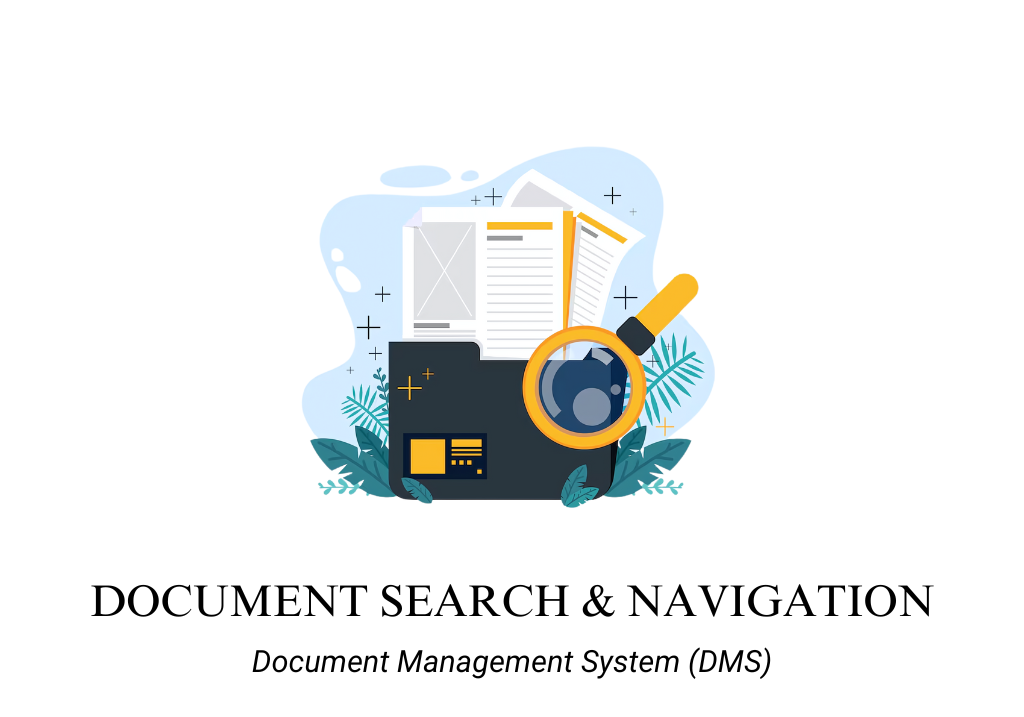Introduction
Document Search and Navigation is a functionality within document management and automation tools that enables users to efficiently locate, access, and navigate through documents stored in a centralized repository. This functionality includes advanced search capabilities, categorization, tagging, filtering, and sorting options that simplify the process of finding specific documents, regardless of their location or format within the system.
Purpose
The purpose of Document Search and Navigation is to enhance document retrieval efficiency and usability by providing users with intuitive tools to search, filter, and navigate through large volumes of documents. This functionality helps organizations reduce the time spent searching for documents, improves productivity, and ensures that users can access the right information when they need it.
Benefits
- Improved Efficiency: Speeds up the process of locating documents, reducing time wasted on manual searches.
- Enhanced Usability: Provides a user-friendly interface with multiple search and navigation options, improving user experience.
- Better Document Management: Supports efficient organization and retrieval of documents, minimizing information overload.
- Reduced Errors: Minimizes the risk of using outdated or incorrect documents by providing accurate and quick access to the most relevant files.
- Supports Compliance: Facilitates easy retrieval of documents for audits and regulatory compliance, ensuring that all required documents are accessible and up-to-date.
Features of Document Search and Navigation
Categorizing and Tagging
Meaning:
Categorizing and Tagging is a feature that allows users to assign categories, labels, or tags to documents based on their content, type, department, or other relevant criteria. This feature helps in organizing documents into logical groups, making it easier to manage and retrieve them.
Purpose:
The purpose of Categorizing and Tagging is to enable efficient document organization and retrieval by providing a structured way to label and group documents. This feature helps users quickly identify documents based on tags or categories, streamlining the search and navigation process.
Use Case:
A legal department uses the Categorizing and Tagging feature to organize legal documents by type (e.g., contracts, agreements, NDAs), status (e.g., draft, approved, archived), and client names. This categorization allows team members to quickly filter and retrieve documents related to a specific client or legal matter.
Search Capabilities
Meaning:
Search Capabilities refer to the set of tools that allow users to perform keyword-based searches, full-text searches, or advanced searches using specific criteria (e.g., date range, document type, author) to locate documents within a repository. This feature often includes functionalities like auto-suggestions, Boolean operators, and fuzzy search.
Purpose:
The purpose of Search Capabilities is to enable quick and precise document retrieval by allowing users to search for documents using various criteria and keywords. This feature reduces the time and effort required to find specific documents, improving overall productivity.
Use Case:
An HR department uses the Search Capabilities feature to quickly find employee records based on specific criteria such as employee name, department, or date of hire. The tool’s advanced search options allow HR managers to locate records without sifting through multiple files manually.
Filter and Sorting
Meaning:
Filter and Sorting is a feature that enables users to refine their search results by applying filters (e.g., date, author, file type, status) and sorting documents based on specific parameters (e.g., alphabetical order, relevance, date modified). This feature helps users narrow down their search results and locate the desired documents more efficiently.
Purpose:
The purpose of Filter and Sorting is to provide users with the flexibility to customize their search results based on specific needs, making it easier to find relevant documents quickly. This feature helps manage large sets of search results and ensures that users can focus on the most pertinent documents.
Use Case:
A marketing team uses the Filter and Sorting feature to manage and retrieve marketing collateral. The team can filter documents by campaign type, creation date, or owner, and sort them by relevance or most recent updates. This allows them to quickly access the most current and relevant content for their campaigns.
Conclusion
These features collectively enhance the effectiveness of Document Search and Navigation functionality, enabling organizations to manage their document repositories more efficiently and ensuring users have quick access to the information they need.
Guide to find best Document Management System (DMS) for lawyers
CHECK OUT DMS TOOLS ON DIRECTORY OR CLICK HERE