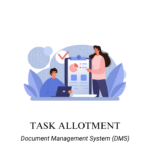Introduction
Authentication is a critical functionality within document management and automation tools that ensures secure access to systems and sensitive information. It involves verifying the identity of users before granting access to the platform, documents, or specific features. Authentication methods can range from basic password protection to advanced multi-factor authentication (MFA) and biometric verification.
Purpose
The purpose of Authentication is to safeguard sensitive information and maintain data integrity by ensuring that only authorized users can access specific documents, tools, and functionalities within the system. It helps prevent unauthorized access, data breaches, and potential misuse of confidential information.
Benefits
- Enhanced Security: Protects sensitive documents and data by ensuring only verified users can access them.
- Compliance Support: Helps organizations comply with data protection regulations by enforcing strong authentication measures.
- User Accountability: Provides a clear audit trail by tracking user logins and actions within the system, enhancing accountability.
- Reduced Risk of Data Breach: Minimizes the risk of unauthorized access, data theft, or tampering with sensitive information.
- Improved Trust: Strengthens trust with clients and stakeholders by demonstrating a commitment to data security.
Features of Authentication
Multi-Factor Authentication (MFA)
Meaning:
Multi-Factor Authentication (MFA) is a security feature that requires users to provide multiple forms of verification before gaining access to the system. This typically includes a combination of something the user knows (password), something the user has (a mobile device or token), and something the user is (biometric verification, like fingerprint or facial recognition).
Purpose:
The purpose of MFA is to provide an additional layer of security by requiring more than one verification factor, making it significantly harder for unauthorized users to gain access. MFA reduces the risk of unauthorized access even if one authentication factor is compromised.
Use Case:
A financial services firm uses MFA to secure its document management system. Employees must enter a password and verify their identity through a code sent to their mobile device. This ensures that only authorized personnel can access sensitive financial documents and client data, reducing the risk of unauthorized access.
Electronic Signature Capabilities
Meaning:
Electronic Signature Capabilities refer to the ability to sign documents digitally within a document management system. This feature allows users to securely sign, authenticate, and approve documents electronically, eliminating the need for physical signatures and expediting the approval process.
Purpose:
The purpose of Electronic Signature Capabilities is to simplify and speed up document approval workflows while ensuring the security and legal validity of signed documents. This feature supports compliance with various regulations, such as eIDAS in the EU and ESIGN in the US, ensuring that electronic signatures are legally binding and enforceable.
Use Case:
A real estate company uses Electronic Signature Capabilities to expedite the signing of contracts and agreements with clients. Clients receive a link to the document via email, review the content, and sign it electronically. This reduces delays associated with printing, scanning, or mailing physical documents, speeding up the closing process.
Conclusion
These features collectively strengthen the security and efficiency of document management systems, ensuring that only authorized users can access sensitive information and that documents can be securely signed and authenticated electronically.
Guide to find best Document Management System (DMS) for lawyers
CHECK OUT DMS TOOLS ON DIRECTORY OR CLICK HERE