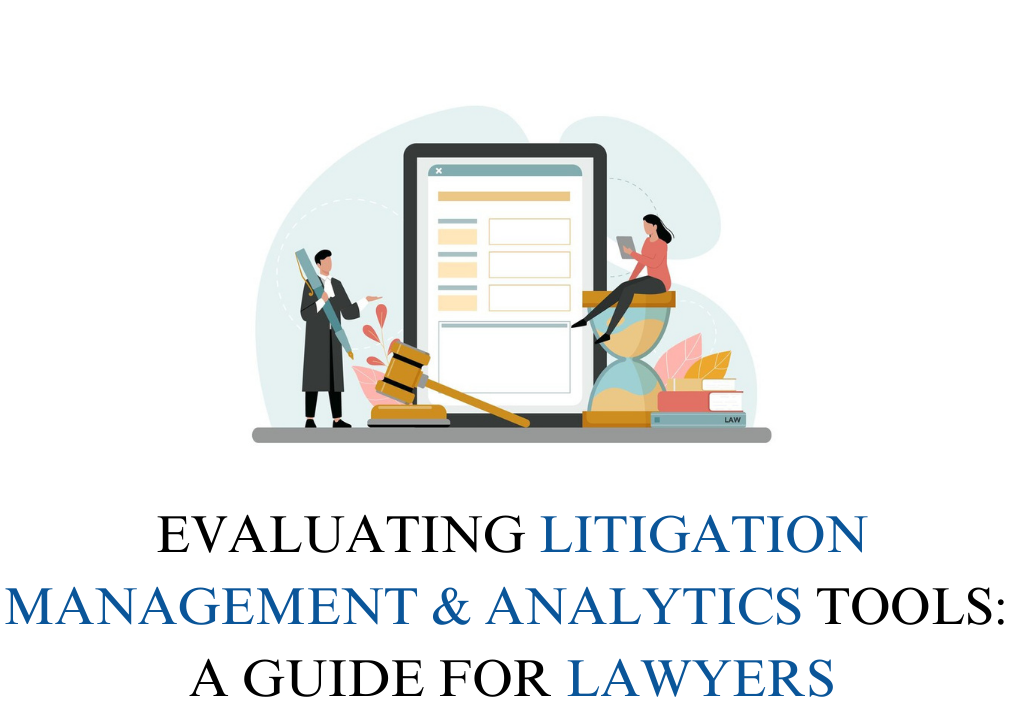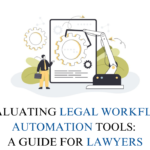Introduction
Litigation Management & Analytics tools have become indispensable in modern legal practice. These tools assist law firms, in-house legal teams, and individual practitioners in managing the complex lifecycle of litigation, from initial intake to outcome evaluation. This guide provides a structured approach to evaluating litigation management tools, focusing on the litigation process lifecycle, core functionalities, and considerations based on specific practice needs.
Understanding the Process Lifecycle
A comprehensive litigation management tool must efficiently handle each stage of the litigation process. Understanding these stages is critical for selecting a tool that aligns with the specific needs of your legal practice.
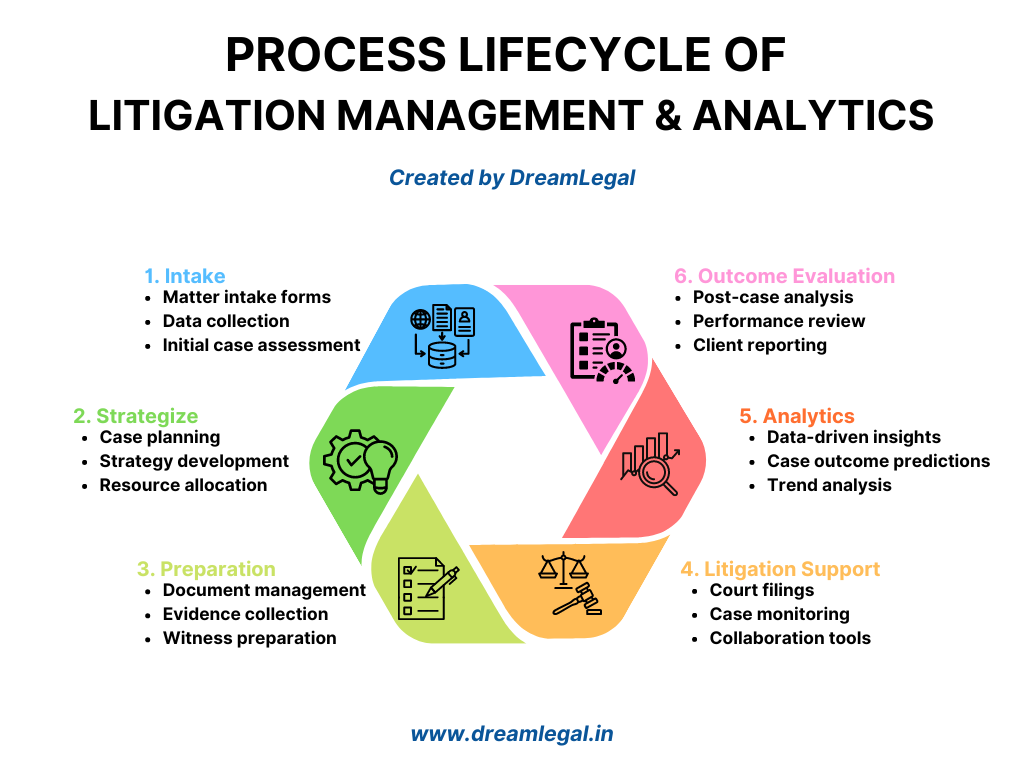
The Litigation Management Process Lifecycle
Intake
- Key Features: Matter intake forms, data collection, initial case assessment.
- For Law Firms: Efficient intake tools streamline the process of collecting client information and assessing case viability.
- For In-House Legal Teams: Helps centralize and standardize the intake process across departments, ensuring consistency.
- For Individual Practitioners: Simplifies client onboarding, allowing solo lawyers to quickly gather relevant case information.
- For Enterprises: Ensures that all relevant cases are captured and assessed systematically, supporting legal risk management.
- For Startups: Scalable intake systems help small firms manage growing caseloads efficiently.
- For Government Departments: Facilitates the intake and management of public sector legal matters.
- For Judiciary: Supports the initial evaluation of cases and the organization of case files.
Strategize
- Key Features: Case planning, strategy development, resource allocation.
- For Law Firms: Essential for developing comprehensive legal strategies and aligning resources with case needs.
- For In-House Legal Teams: Helps align litigation strategy with corporate objectives and manage internal resources effectively.
- For Individual Practitioners: Aids solo lawyers in planning case strategies that align with their specific practice areas.
- For Enterprises: Supports large-scale litigation strategies, ensuring alignment with business goals.
- For Startups: Assists small firms in developing strategic approaches to litigation, even with limited resources.
- For Government Departments: Helps in strategizing for litigation involving public interests.
- For Judiciary: Supports the allocation of judicial resources and case management strategies.
Preparation
- Key Features: Document management, evidence collection, witness preparation.
- For Law Firms: Robust document management and evidence collection tools are critical for preparing complex cases.
- For In-House Legal Teams: Streamlines the preparation process, ensuring that all necessary documentation and evidence are organized.
- For Individual Practitioners: Simplifies the preparation process, making it easier to manage documents and evidence.
- For Enterprises: Ensures thorough preparation for high-stakes litigation, involving extensive documentation.
- For Startups: Provides scalable preparation tools that grow with the firm’s needs.
- For Government Departments: Ensures that public sector cases are well-prepared, with all necessary evidence organized.
- For Judiciary: Assists in managing case files and evidence submitted for judicial review.
Litigation Support
- Key Features: Court filings, case monitoring, collaboration tools.
- For Law Firms: Provides essential support for managing court filings and coordinating case activities among team members.
- For In-House Legal Teams: Facilitates coordination with external counsel and internal stakeholders during litigation.
- For Individual Practitioners: Helps solo lawyers manage court filings and track case developments effectively.
- For Enterprises: Ensures that litigation support is well-coordinated across departments, reducing the risk of errors.
- For Startups: Offers cost-effective support tools to help small firms manage litigation efficiently.
- For Government Departments: Provides the necessary infrastructure to manage public sector litigation support.
- For Judiciary: Supports the management of court filings and case progression tracking.
Analytics
- Key Features: Data-driven insights, case outcome predictions, trend analysis.
- For Law Firms: Analytics tools offer insights into case outcomes, helping firms refine their litigation strategies.
- For In-House Legal Teams: Supports decision-making by providing data-driven insights into litigation risks and opportunities.
- For Individual Practitioners: Offers valuable insights that help solo lawyers predict case outcomes and identify winning strategies.
- For Enterprises: Provides comprehensive analytics to inform litigation strategy and manage legal risks.
- For Startups: Helps small firms leverage data to enhance their litigation strategies and improve client outcomes.
- For Government Departments: Supports the analysis of litigation trends and outcomes in public sector cases.
- For Judiciary: Assists in the evaluation of case outcomes and judicial efficiency.
Outcome Evaluation
- Key Features: Post-case analysis, performance review, client reporting.
- For Law Firms: Enables firms to evaluate case outcomes and refine future litigation strategies.
- For In-House Legal Teams: Provides insights into litigation performance, helping improve future case management.
- For Individual Practitioners: Helps solo lawyers assess their performance and adjust their strategies for future cases.
- For Enterprises: Supports the evaluation of litigation outcomes and informs corporate legal strategies.
- For Startups: Provides tools to review case outcomes and refine litigation approaches.
- For Government Departments: Assists in the evaluation of case outcomes and the improvement of public sector litigation practices.
- For Judiciary: Supports the review of case resolutions and judicial performance assessments.
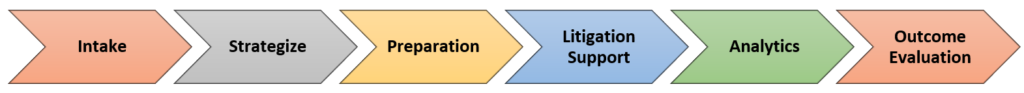
Evaluating Based on Practice Needs
When selecting a litigation management and analytics tool, it’s important to consider the specific needs of your practice. Below are tailored recommendations for different types of legal professionals:
Law Firms
- Focus: Comprehensive matter tracking, court search, and docketing.
- Why: Law firms need robust tools to manage large caseloads, track court developments, and ensure compliance with court rules.
- Key Features: Matter lifecycle tracking, automated case alerts, collaborative timeline tracking.
In-House Legal Teams
- Focus: Integration with corporate systems, budget management, and litigation support.
- Why: In-house teams must align litigation efforts with broader corporate goals, manage budgets, and coordinate with external counsel.
- Key Features: System integration, budget management, litigation support tools.
Startups and Small Firms
- Focus: Cost-effective, scalable, and automated litigation management.
- Why: Small firms require tools that grow with their practice and streamline litigation processes without breaking the budget.
- Key Features: Scalable task management, automated docketing, budget-friendly pricing.
Government Departments
- Focus: Compliance with court rules, secure document handling, and real-time updates.
- Why: Government entities need tools that ensure compliance with legal standards and manage public sector litigation efficiently.
- Key Features: Court rule tracking, secure document storage, real-time court docket updates.
Individual Practitioners
- Focus: User-friendly interfaces, time tracking, and client invoicing.
- Why: Solo practitioners need straightforward tools that simplify time tracking, invoicing, and case management without overwhelming complexity.
- Key Features: Simple time tracking, client invoicing, task management.
Enterprises
- Focus: Customization, integration with enterprise systems, and analytics.
- Why: Large corporations handle complex litigation and require tools that integrate with corporate systems and provide data-driven insights.
- Key Features: Customizable workflows, system integration, advanced litigation analytics.
Judiciary
- Focus: Secure document handling, compliance tracking, and transparency.
- Why: Judicial bodies need tools to ensure that legal processes are fair, efficient, and adhere to legal standards.
- Key Features: Secure document storage, compliance monitoring, transparent audit trails.
Core Functions of Litigation Management & Analytics Tools
Selecting the right litigation management tool involves evaluating how well it supports each stage of the litigation lifecycle while offering essential functionalities. Here are the core functions that legal professionals should focus on:
Matter Lifecycle Tracking
- Beneficial For: Law Firms, Enterprises, In-House Legal Teams, Startups.
- Why: Effective tracking of the matter lifecycle is crucial for managing tasks and organizing documents throughout the litigation process.
Key Features:
- Task management: Organizes and tracks tasks across the lifecycle of a matter.
- Document organization: Stores and categorizes case documents for easy access.
Court and Case Search
- Beneficial For: Law Firms, Judiciary, In-House Legal Teams, Government Departments.
- Why: Automated search and real-time updates are essential for staying informed about relevant case developments and court rulings.
Key Features:
- Automated case alerts: Provides timely notifications about case updates or deadlines.
- Court docket systems: Manages court filings and case records electronically.
- Real-time updates: Delivers live updates on case statuses, filings, and court schedules.
Budget, Expense, and Time Tracking
- Beneficial For: Law Firms, Enterprises, In-House Legal Teams, Individual Practitioners.
- Why: Managing budgets, tracking expenses, and ensuring accurate timekeeping are critical for controlling costs and optimizing resource allocation.
Key Features:
- Budget management: Tracks and manages case budgets for better financial control.
- Time tracking: Records time spent on tasks for billing and productivity analysis.
- Approval management: Automates approval workflows for budgets, expenses, or time entries.
- Client invoicing: Generates invoices based on recorded time and expenses.
- Payment processing: Manages payments received from clients, linking to invoices.
Litigation Docketing Features
- Beneficial For: Law Firms, Judiciary, Government Departments, Startups.
- Why: Docketing tools help track court timelines, integrate court rules, and manage docket entries efficiently, ensuring compliance and reducing the risk of missed deadlines.
Key Features:
- Collaborative timeline tracking: Allows team collaboration on managing case timelines.
- Court rule tracking: Ensures compliance with court deadlines and procedural rules.
- Court database integration: Connects with court databases for efficient case and docket tracking.
- Customized docket entries: Personalizes docket entries to align with specific case needs and workflows.
Final Thoughts
Choosing the right litigation management and analytics tool requires careful consideration of how well it supports each stage of the litigation process lifecycle and the specific needs of your legal practice. By focusing on core functions like matter lifecycle tracking, court search, and docketing, you can select a tool that enhances litigation efficiency, optimizes resource management, and improves case outcomes, ultimately leading to more effective and successful legal operations.
CHECK OUT LITIGATION MANAGEMENT & ANALYTICS TOOLS: CLICK HERE