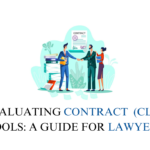Introduction
Document Management Systems (DMS) are essential for legal professionals who need to efficiently manage vast amounts of documentation, ensure secure access, and streamline collaboration. Choosing the right DMS tool requires an understanding of the document process lifecycle and assessing key functionalities. This guide will help lawyers evaluate DMS tools by focusing on the document management process and the features that are most important in a legal setting.
Evaluating the DMS Process Lifecycle
A robust DMS tool manages the entire document lifecycle, from capture to retrieval. Understanding these stages and their requirements is crucial for selecting a DMS tool that aligns with your legal practice.

Capture
The capture stage involves gathering and digitizing documents. The DMS tool should streamline this process:
Key Features:
- Document Uploads: Supports uploading documents from various sources.
- Multiple File Support: Handles different file formats such as PDF, DOCX, and images.
- OCR (Optical Character Recognition): Converts scanned documents into searchable text.
For Law Firms: Firms dealing with high volumes of paper documents benefit from robust document capture capabilities, ensuring all documents are digitized and easily accessible.
For Government Departments: Government entities require DMS tools with strong OCR capabilities to digitize and manage vast amounts of paper records efficiently.
Change Management
In this phase, the DMS tool helps manage edits and updates to documents.
Key Features:
- Version Control: Tracks all changes made to documents, ensuring traceability.
- Co-Authoring Features: Allows multiple users to edit documents simultaneously.
- Audit Trails: Maintains a record of all changes and access, supporting compliance and accountability.
For Law Firms: Version control and co-authoring are vital for managing multiple drafts and ensuring that all changes are documented accurately.
For Enterprises: Large organizations benefit from audit trails to maintain compliance and ensure document integrity across departments.
Review
The review stage involves assessing document accuracy and relevance. The DMS tool should facilitate this process with collaboration features.
Key Features:
- Collaborative Review Tools: Allows multiple users to review and comment on documents.
- Approval Workflows: Supports document review and approval processes.
- Annotations: Enables users to add notes and highlight key areas.
For In-House Legal Teams: Collaborative review tools are crucial for ensuring that documents meet internal standards and align with company policies.
For Judiciary: Judicial bodies require robust review features to ensure legal documents are accurate and meet procedural requirements.
Organize
During the organization stage, the DMS tool helps categorize and tag documents for easy retrieval.
Key Features:
- Categorizing and Tagging: Allows documents to be organized based on metadata, tags, or categories.
- Search Capabilities: Provides powerful search tools to locate documents quickly.
- Filter and Sorting: Enables users to filter and sort documents by various criteria.
For Startups: Startups benefit from strong organizing features that help manage a growing volume of documents without complex systems.
For Law Firms: Advanced categorization and search capabilities ensure quick access to documents, particularly useful during case preparation and litigation.
Access Management
Access management ensures that only authorized personnel can view or edit documents. A DMS tool should provide robust security features.
Key Features:
- MFA (Multi-Factor Authentication): Enhances security by requiring multiple forms of verification.
- Access Permissions: Controls who can view or edit documents based on user roles.
- Electronic Signature Capabilities: Supports secure signing of documents.
For Enterprises: Enterprises need robust access management to ensure that sensitive documents are only accessible to authorized personnel.
For Individual Practitioners: Solo lawyers benefit from secure access features that protect client confidentiality.
Retrieval
The retrieval stage focuses on accessing and retrieving documents efficiently. A DMS tool should make this process as straightforward as possible.
Key Features:
- Quick Search: Provides immediate access to documents using keywords or metadata.
- Document Preview: Allows users to preview documents without downloading them.
- Mobile Access: Ensures documents are accessible on mobile devices for on-the-go access.
For Law Firms: Quick retrieval is essential for accessing documents during client meetings, court appearances, or negotiations.
For Government Departments: Government agencies require efficient retrieval features to ensure quick access to records and documents, particularly in response to public inquiries or audits.

Evaluating based on practice needs
The requirements of a DMS tool vary depending on the type of legal practice. Below is a guide on how to evaluate DMS tools based on specific legal practice needs:
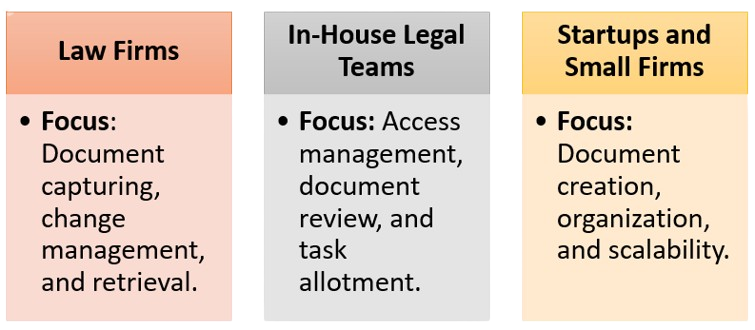
Law Firms
- Focus: Document capturing, change management, and retrieval.
- Why: Law firms manage numerous documents daily, requiring tools that facilitate easy capturing, editing, and retrieval to ensure efficient case handling.
- Key Features: Robust OCR, version control, advanced search capabilities.
In-House Legal Teams
- Focus: Access management, document review, and task allotment.
- Why: In-house legal teams work across departments and need secure access, efficient document review processes, and clear task management.
- Key Features: MFA, approval workflows, customizable task management.
Startups & Small Firms
- Focus: Document creation, organization, and scalability.
- Why: Startups and small firms need cost-effective solutions that provide essential document management features without overwhelming complexity.
- Key Features: Document templates, categorizing and tagging, scalable solutions.
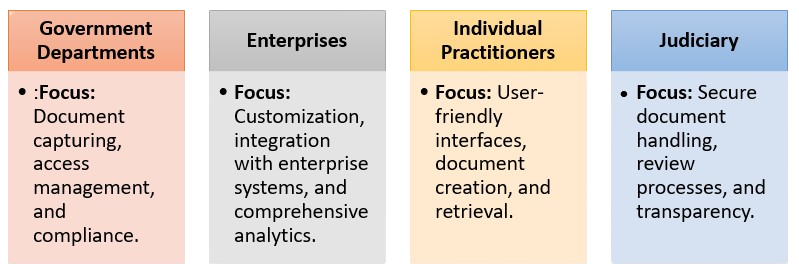
Government Departments
- Focus: Document capturing, access management, and compliance.
- Why: Government departments handle sensitive information and must ensure secure document management and compliance with regulations.
- Key Features: OCR, access permissions, audit trails.
Individual Practitioners
- Focus: User-friendly interfaces, document creation, and retrieval.
- Why: Solo practitioners need simple tools for managing documents efficiently, without the need for complex systems.
- Key Features: Easy-to-use text editor, central repository, quick search.
Enterprises
- Focus: Customization, integration with enterprise systems, and comprehensive analytics.
- Why: Large corporations need DMS tools that support complex document management needs and integrate with other enterprise systems.
- Key Features: Customizable workflows, system integration, detailed analytics.
Judiciary
- Focus: Secure document handling, review processes, and transparency.
- Why: Judicial bodies require tools that ensure documents are handled securely and review processes are transparent and efficient.
- Key Features: Secure storage, collaborative review tools, audit trails.
Core Functions and Features of DMS Tools
When evaluating DMS tools, it’s important to assess how well they handle each stage of the document lifecycle while offering essential functionalities. Here are the core functions that legal professionals should focus on:
Document Creation & Templates
- Document Creation: Tools for drafting and editing documents.
- Text Editor: Provides a built-in editor for creating and modifying documents.
- Document Templatization: Offers ready-made templates for common documents.
- Central Repository: Stores all documents in one location for easy access.
- Co-Authoring Features: Allows multiple users to collaborate on documents in real time.
Document Capturing
- Document Uploads: Supports uploading documents from various sources.
- Multiple File Support: Handles different file formats, including PDF, DOCX, and images.
- OCR (Optical Character Recognition): Converts scanned documents into searchable text.
Document Search & Navigation
- Categorizing and Tagging: Organizes documents using metadata and tags.
- Search Capabilities: Provides powerful search tools for quick document retrieval.
- Filter and Sorting: Allows documents to be filtered and sorted by various criteria.
Authentication
- MFA (Multi-Factor Authentication): Enhances document security with multiple verification steps.
- Electronic Signature Capabilities: Supports secure electronic signing of documents.
Task Allotment
- Customizable Workflows: Allows users to create and manage custom workflows.
- Internal Work Delegation: Supports assigning tasks to team members and tracking their progress.
- Task Tracking: Monitors the status of tasks to ensure timely completion.
Final Thoughts
Selecting a DMS tool requires careful consideration of how well it supports each stage of the document lifecycle and the specific needs of your legal practice. By focusing on core functions like document creation, capturing, search capabilities, and access management, you can choose a DMS tool that optimizes document handling, enhances security, and improves overall efficiency. Different legal practices have unique needs—whether you’re part of a law firm, corporate legal team, or a solo practitioner. By evaluating these needs carefully, you can select a DMS tool that best supports your practice’s requirements while offering room for growth and improvement.
CHECK OUT DMS TOOLS ON DIRECTORY: CLICK HERE