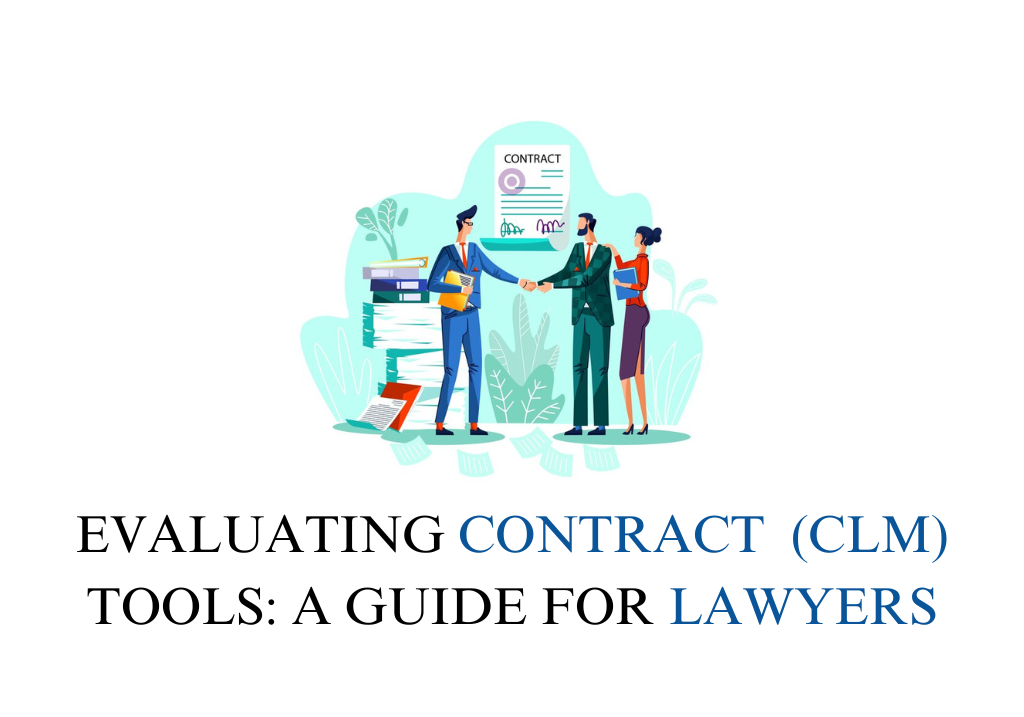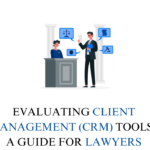Introduction
Contract Lifecycle Management (CLM) tools have become essential in legal operations across various industries, including law firms, enterprises, startups, in-house legal teams, and government departments. They help manage contracts more efficiently, ensuring compliance, reducing risks, and optimizing the legal process. Choosing the right CLM software requires a deep understanding of the tool’s functionality, industry-specific needs, and the contract process lifecycle.
In this article, we’ll explore the key aspects of CLM software, focusing on the contract lifecycle, its importance for legal professionals, and the criteria you should consider when selecting the best CLM tool.
Understanding the Contract Lifecycle
The contract lifecycle consists of multiple stages that a CLM software needs to address efficiently. Each stage requires specific functionalities to automate, streamline, and simplify the contract process, ensuring that legal teams can focus on high-value tasks.
Evaluating the Contract Lifecycle Stages
Understanding how CLM tools manage each stage of the contract lifecycle is crucial for choosing the right platform. Different stages demand distinct features, and knowing which processes are covered ensures the tool meets your practice’s needs.
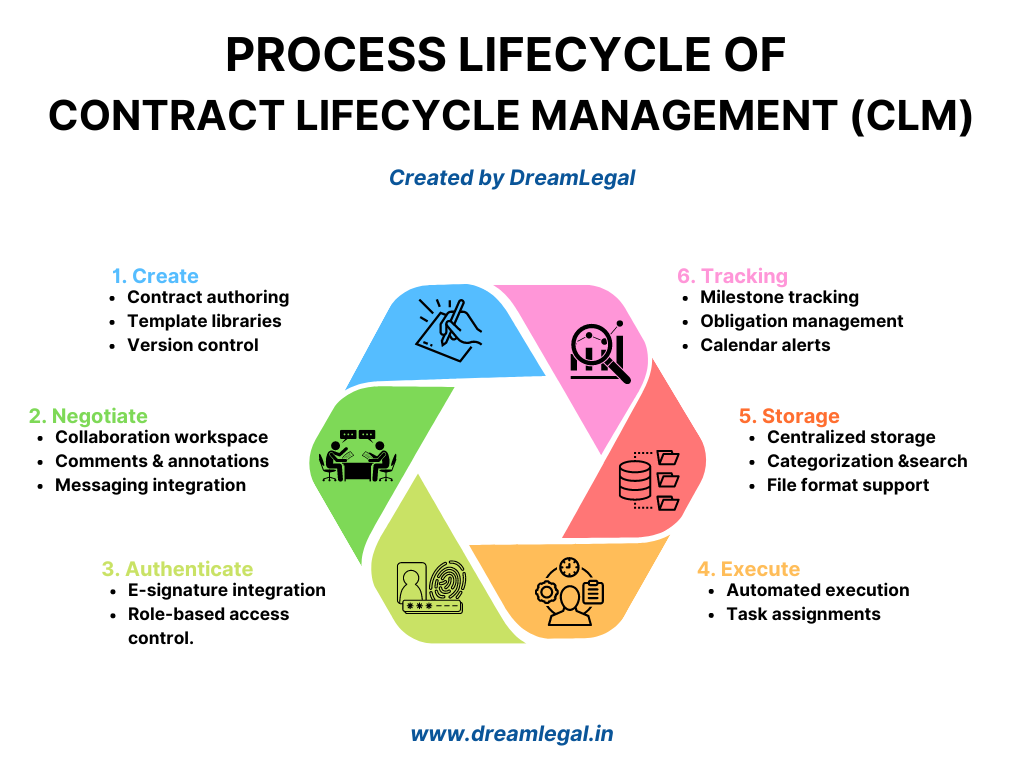
Contract Creation
At the contract creation stage, the CLM tool should simplify drafting and standardization:
Key Features:
- Contract Authoring: Look for tools that allow easy drafting with built-in text editors.
- Template Libraries: Ensure the tool offers pre-built templates for common agreements.
- Version Control: Check if the tool tracks every contract edit, ensuring traceability of changes.
For Law Firms: A robust authoring system is vital for large firms dealing with various contract types. Pre-built templates and version control help lawyers avoid inconsistencies while drafting documents, especially in high-volume practices.
For In-House Legal Teams: Corporate legal teams benefit from customizable templates that fit internal policies, helping in drafting contracts quickly without repeatedly revisiting the same clauses.
Contract Negotiation
Negotiation can be complex and time-consuming. The CLM tool should provide seamless collaboration between stakeholders:
Key Features:
- Collaboration Workspace: Enables simultaneous contract reviews by all parties involved.
- Comments and Annotations: Facilitates adding notes, highlighting key areas for change, and making real-time suggestions.
- Messaging Integration: Ensure the platform integrates with email or internal messaging systems to reduce back-and-forth delays.
For Law Firms: Firms handling cross-party negotiations will require a platform with advanced collaboration and comment features to manage multiple revisions without losing track of changes.
For Enterprises: Corporate legal teams working with various departments (HR, procurement) and external parties benefit from a system that integrates messaging, eliminating delays and ensuring quick feedback cycles.
Contract Authentication
Once negotiations are complete, authentication is required. The CLM tool should facilitate quick and secure approvals:
Key Features:
- E-signature Integration: The tool should support e-signature platforms like DocuSign or Adobe Sign.
- Role-Based Access Control: It’s important that the tool allows contract visibility and approval only by authorized personnel, maintaining security.
For Startups: Fast-moving startups require seamless e-signature integration to avoid bottlenecks in closing deals, allowing contracts to be executed remotely and efficiently.
For Government Departments: Government teams handling sensitive contracts need tools with strict access controls and robust e-signature mechanisms to ensure security and compliance.
Contract Execution
Once contracts are authenticated, the tool should manage the execution process efficiently:
Key Features:
- Automated Execution: Automatically marks contracts as executed once all parties sign.
- Task Assignments: Assigns tasks such as follow-up actions, compliance checks, or payment reminders.
For Law Firms: Managing multiple client contracts requires automatic task assignments to different departments (e.g., legal, compliance) to ensure all conditions are met without manual oversight.
For In-House Teams: Corporate legal teams handling inter-departmental contracts benefit from a system that ensures follow-up actions (like payments or audits) are assigned to the correct teams, reducing post-signature errors.
Contract Storage
Contracts need to be stored securely and retrievable for future reference. The CLM tool’s repository must ensure easy access and categorization.
Key Features:
- Centralized Storage: Look for tools that provide a single location for all contract documents.
- Categorization and Search: Advanced search functionality is essential for retrieving contracts based on metadata, clauses, or contract type.
- File Format Support: The tool should store contracts in multiple formats such as PDF, DOCX, etc.
For Law Firms: A centralized repository with excellent search capabilities ensures that contracts are easily accessible when needed, particularly useful for quick reference during litigation.
For Enterprises: In large corporations, contracts may be required across departments. A CLM tool that categorizes and integrates contracts with existing document management systems streamlines this process.
Contract Tracking
Tracking ensures that contracts are adhered to post-signature, reducing risks of non-compliance or missed deadlines.
Key Features:
- Milestone Tracking: Tracks key deliverables and timelines specified in the contract.
- Obligation Management: Helps in monitoring parties’ obligations and deadlines.
- Calendar Alerts: Sends automated reminders for renewals, payment due dates, and obligations.
For Law Firms: Firms representing clients in commercial agreements will benefit from tools that track contractual milestones, reducing the risk of missed deliverables and improving client service.
For In-House Teams: In corporate legal departments, obligation management tools ensure departments are held accountable for their contractual duties, reducing the chances of disputes or non-compliance.
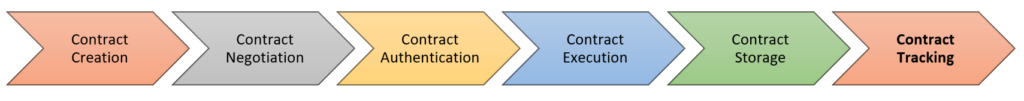
Evaluating Based on Practice Needs
The requirements of a CLM tool vary depending on the type of legal practice, and each segment has its unique priorities. Below, we discuss how various legal professionals and organizations should evaluate CLM tools based on their specific needs.
Law Firms
- Focus: Extensive document management, collaboration, and version control.
- Why: Law firms handle numerous contracts, often involving multiple parties and revisions. Tools with strong document storage, tracking, and collaboration features ensure smooth handling of high volumes of contracts.
- Key Features: Multi-party collaboration, advanced document search and categorization, contract templates, version control.
In-House Legal Teams
- Focus: Integration with CRM, ERP, and other enterprise systems.
- Why: In-house legal teams work closely with various departments like procurement, sales, and HR. Seamless integration with business systems ensures that contracts align with broader organizational workflows.
- Key Features: System integration, milestone tracking, obligation monitoring, contract automation.
Startups and Small Firms
- Focus: Cost-effective, scalable, and automated contract workflows.
- Why: Small firms and startups often have limited resources and legal staff. A CLM tool with scalable, automated processes minimizes manual contract work and grows alongside the firm as business expands.
- Key Features: Simple contract creation tools, automation, customizable templates, low-cost scalability.
Government Departments
- Focus: Data security and compliance.
- Why: Government contracts often involve sensitive information and must comply with stringent regulations. Tools with robust access control, audit trails, and compliance support are essential.
- Key Features: Data encryption, role-based access control, audit trails, compliance reporting.
Individual Practitioners
- Focus: User-friendly, affordable, and efficient contract management.
- Why: Individual lawyers need tools that help them manage contracts without the complexities of larger-scale systems. A CLM tool should be simple to use, allow for efficient contract drafting, and be cost-effective.
- Key Features: Simple text editor for contract drafting, template libraries, e-signature integration, automated alerts for contract deadlines.
Considerations: Solo practitioners often have limited resources and must balance cost with functionality. A CLM tool that allows easy contract creation, storage, and tracking will help individual lawyers manage contracts efficiently without overwhelming their workload.
Enterprises
- Focus: Customization, integration with enterprise systems, and scalable solutions.
- Why: Large enterprises handle complex contract ecosystems with multiple stakeholders across various departments. The CLM tool must integrate seamlessly with CRM, ERP, and financial systems to enable cross-functional collaboration.
- Key Features: Custom workflows, integration with enterprise systems, comprehensive analytics, advanced contract tracking.
Considerations: Enterprises should prioritize tools that can manage a high volume of contracts, support global operations, and ensure compliance across multiple jurisdictions. Tools with advanced tracking and reporting features are also important for regulatory compliance and internal audits.
Judiciary
- Focus: Secure document handling, tracking compliance, and transparency.
- Why: Judicial bodies require tools that ensure contracts and legal documents are stored securely and handled with transparency. Tracking milestones, ensuring adherence to legal timelines, and managing sensitive data are crucial.
- Key Features: Secure storage, advanced compliance tracking, case-specific categorization, audit trails.
Considerations: For judiciary operations, data security and the ability to manage and retrieve contracts quickly and securely are paramount. Tools should also include features like timeline tracking and alerts to ensure legal deadlines and obligations are met in an organized manner. Transparent handling of contracts is essential to avoid disputes or mismanagement.
Core Features and Functionalities to Consider
While understanding the contract lifecycle is critical, evaluating the tool’s specific functionalities is equally important. Below is a guide on what to assess in a CLM tool based on different legal practice requirements:
Contract Authoring
- Text Editor: Ensure it’s intuitive and supports efficient drafting.
- Template Libraries: Standardize contracts across your organization with reusable templates.
- Version Control: Ensures all revisions are documented, allowing for complete transparency.
For Law Firms: If your firm deals with high volumes of contracts, a strong template library and version control are crucial for maintaining consistency across clients and cases.
Contract Repository
- Centralized Storage: Provides a single platform to store all contract documents.
- Search Functionality: A powerful search tool is essential to locate contracts by specific terms or clauses.
- Categorization: Look for categorization capabilities by metadata, client, or department.
For Enterprises: Large organizations require strong document storage and retrieval features. Ensure the tool integrates with existing enterprise systems for seamless access across departments.
Contract Negotiation
- Collaboration Tools: Facilitates real-time discussions between stakeholders.
- Annotations and Comments: Enables team members to leave feedback directly on contracts.
- Messaging: Integrated messaging systems reduce external communication and help keep negotiations within the platform.
For Law Firms: Collaboration tools are particularly useful when handling multi-party negotiations in complex agreements, ensuring transparency and quicker turnaround times.
Lifecycle Management
- Approval Management: Automates the approval process based on pre-set workflows.
- Tracking Milestones: Tracks deadlines and key dates related to the contract’s execution.
- Obligation Monitoring: Ensures all parties comply with the terms and conditions.
For Startups: Automated approval workflows save time and reduce errors, especially important for startups with limited legal resources.
Final Thoughts
When selecting a CLM tool, it’s important to evaluate both the contract lifecycle and specific functionalities based on the needs of your legal environment. By focusing on contract creation, negotiation, authentication, storage, and tracking, you can ensure that the CLM software you choose will optimize your contract management processes while reducing risk and improving compliance.
Each practice has unique needs—whether you’re part of a law firm, corporate legal team, or government department, understanding how a CLM tool supports your specific contract workflows will lead to a more informed, confident decision.
CHECK OUT CLM TOOLS ON DIRECTORY: CLICK HERE