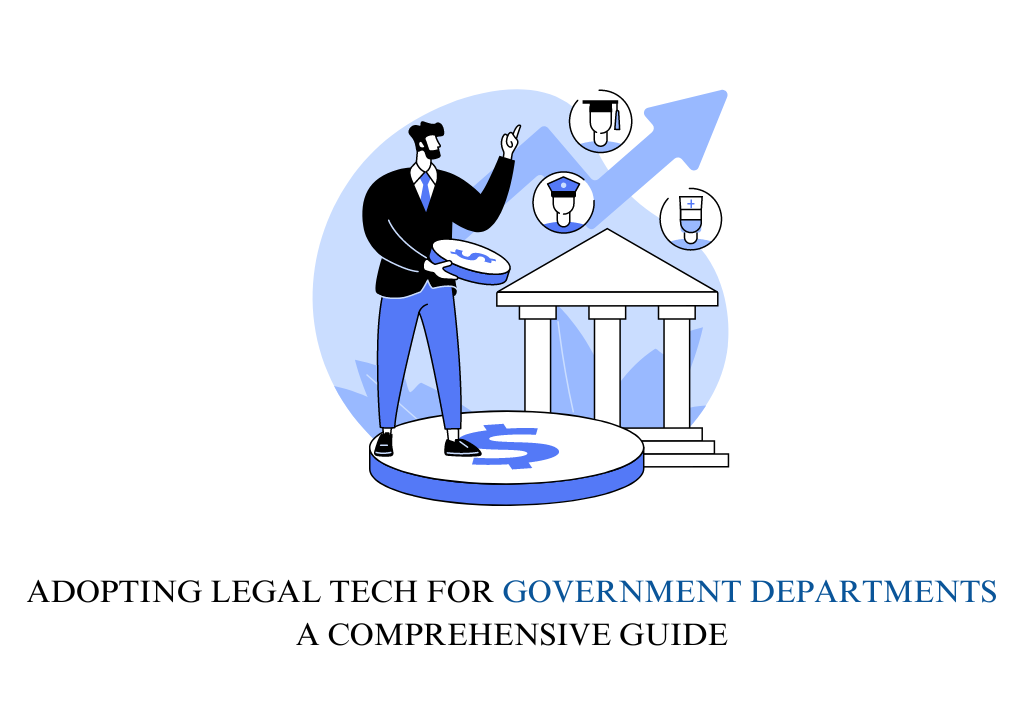Introduction to Legal Technology
In government departments, legal operations are crucial for maintaining transparency, accountability, and regulatory compliance. Managing extensive amounts of legal data, regulatory information, and litigation without the appropriate technological tools can be overwhelming. Legal technology provides the capability to streamline these processes, enhancing efficiency and ensuring that departments can better meet their legal obligations. By integrating legal tech, governmental bodies can operate more effectively, focusing on their core duties while managing the complexities of legal work.
The Need for Legal Technology
For government departments, the stakes are higher than ever. Departments are responsible for handling complex legal issues, drafting public policies, and navigating an ever-evolving regulatory landscape. Legal technology is not just a way to improve efficiency; it is essential to ensuring that departments can fulfill their obligations while minimizing risks. With legal tech tools, departments can automate time-consuming processes, reduce errors, increase transparency, improve collaboration across agencies, and ensure compliance with laws and regulations.
Challenges Faced by Government Departments
Government departments encounter various legal challenges that can hinder their operations. Below is a breakdown of these challenges, supported by specific examples to illustrate their impact:
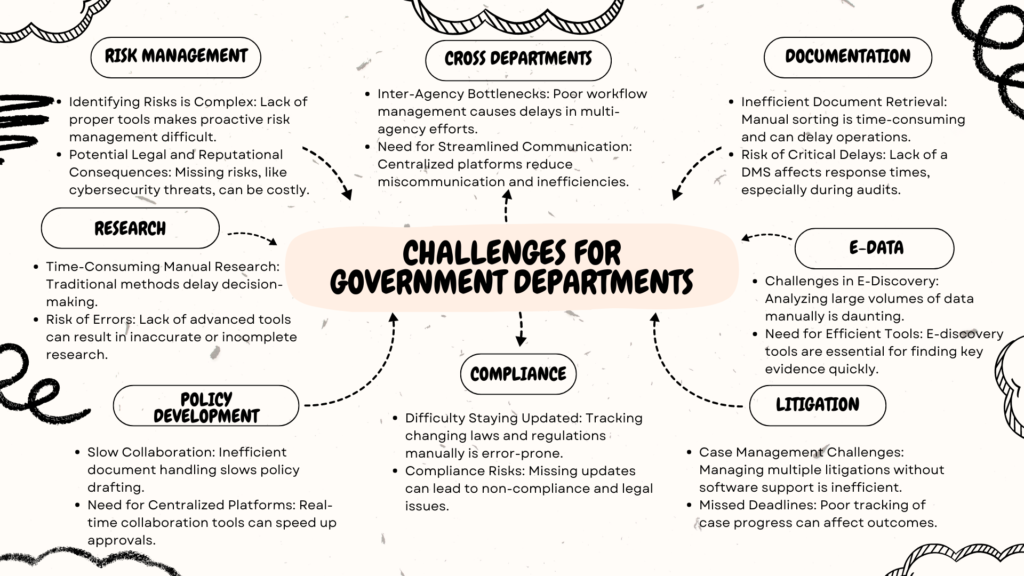
Kickstarting the Legal Technology Journey for Government Legal Departments
Adopting legal technology for government legal departments requires careful planning, assessment, and execution. Below is a step-by-step guide designed to help government legal teams embrace legal tech effectively while minimizing disruptions and maximizing benefits.
| Phase | Key Steps | Practical Insights |
| Phase 1: Strategic Assessment and Planning | – Conduct a Needs Assessment Workshop.- Develop a Legal Tech Roadmap. | – Identify Unique Challenges through workshops with stakeholders like legal professionals, IT staff, and department heads. Focus on issues such as document management inefficiencies and inter-departmental communication gaps.- Analyze Existing Processes to pinpoint bottlenecks and areas for automation.- Set Measurable Goals (e.g., automate 80% of approval workflows). |
| Phase 2: Research and Solution Evaluation | – Research Legal Tech Solutions Suitable for Government Use.- Engage Key Stakeholders and Form an Evaluation Committee. | – Choose Vendors with Government Experience to ensure solutions meet specific security, compliance, and scalability needs.- Conduct Proof-of-Concept Trials to assess usability and integration capabilities.- Form a Cross-Functional Committee with representatives from legal, IT, compliance, and finance to provide diverse perspectives. |
| Phase 3: Pilot Testing and Customization | – Pilot Legal Tech Solutions in Controlled Environments.- Establish a Change Management Plan. | – Select Controlled Pilot Projects in departments with specific needs (e.g., document-heavy departments for DMS pilots).- Monitor KPIs like time savings and error reduction to gather data-driven insights.- Designate Technology Champions to advocate for the tech and assist peers during adoption. |
| Phase 4: Full-Scale Implementation and Training | – Implement the Technology Across Departments.- Conduct Comprehensive Training Programs.- Set Up a Support System for Ongoing Assistance. | – Roll Out in Phases starting with the most ready departments to ensure smooth implementation and allow adjustments based on feedback.- Provide Role-Based Training and offer continuous learning opportunities like webinars and advanced workshops.- Establish a Help Desk to assist users with post-implementation issues. |
| Phase 5: Monitoring, Evaluation, and Optimization | – Monitor Performance and Gather Feedback Continuously.- Optimize and Scale Technology Solutions.- Stay Updated on Legal Tech Trends and Innovations. | – Track KPIs and Collect Feedback Regularly to evaluate technology effectiveness and identify areas for improvement.- Refine Workflows and Expand to More Departments based on initial success.- Conduct Regular Technology Audits to adjust the strategy and remain aligned with departmental goals. |
Phase 1: Strategic Assessment and Planning
- Understand the Department’s Unique Legal Needs and Challenges
- Conduct a Needs Assessment Workshop: Organize workshops with key stakeholders, including legal professionals, IT staff, administrative personnel, and department heads, to identify current pain points. Discuss challenges such as document management inefficiencies, lack of streamlined workflows, compliance tracking issues, and inter-departmental communication gaps.
- Analyze Existing Processes and Workflows: Map out current legal processes, from document drafting and approval to litigation management and compliance monitoring. Identify bottlenecks, redundant steps, and areas that can benefit from automation or improved technology.
- Define Key Goals and Objectives: Establish clear, measurable goals for what the department aims to achieve by adopting legal technology. These could include reducing the time spent on document retrieval by 50%, automating 80% of approval workflows, or enhancing inter-departmental collaboration.
- Develop a Legal Tech Roadmap
- Create a Strategic Technology Plan: Develop a comprehensive roadmap outlining the department’s vision for adopting legal technology. The plan should cover short-term, mid-term, and long-term objectives, detailing the steps required for each phase of implementation.
- Prioritize Legal Tech Investments: Based on the needs assessment, prioritize the most impactful technologies. For example, if managing large volumes of legal documents is a primary challenge, focus on Document Management Systems (DMS) and e-signature solutions first. If litigation management is critical, consider litigation management software.
- Set a Budget and Timeline: Allocate a budget for technology acquisition, implementation, training, and ongoing support. Establish a realistic timeline for each phase, including planning, piloting, rollout, and optimization.
Phase 2: Research and Solution Evaluation
- Research Legal Tech Solutions Suitable for Government Use
- Identify Legal Tech Vendors Specializing in Government Needs: Look for vendors experienced in providing legal tech solutions to public sector organizations. Ensure that they understand the unique challenges and compliance requirements of government entities.
- Evaluate Security, Scalability, and Compliance Features: Government legal departments handle sensitive data and must comply with strict regulations. Ensure that potential solutions meet data security standards, are scalable for future growth, and comply with relevant government regulations.
- Request Demos and Conduct Proof-of-Concept Trials: Arrange for product demonstrations and conduct pilot trials to evaluate the technology in a real-world setting. Focus on solutions that integrate well with existing systems and have user-friendly interfaces.
- Engage Key Stakeholders and Form an Evaluation Committee
- Form a Cross-Functional Evaluation Committee: Include representatives from legal teams, IT, compliance, procurement, and finance departments to evaluate potential solutions from different perspectives.
- Develop Evaluation Criteria: Establish criteria for evaluating solutions, such as ease of use, integration capabilities, scalability, vendor support, and total cost of ownership. Use a scoring system to assess each solution against these criteria.
- Gather Feedback from End Users: During pilot trials, gather feedback from end users (e.g., legal professionals, administrative staff) on usability, functionality, and overall satisfaction. This will help in selecting the most suitable technology.
Phase 3: Pilot Testing and Customization
- Pilot Legal Tech Solutions in Controlled Environments
- Select Pilot Projects for Each Technology: Choose specific projects or departments where the new technology can be piloted. For instance, use a DMS pilot for the document-heavy departments or a litigation management software pilot for teams handling multiple cases.
- Monitor Performance and Collect Data: Track key performance indicators (KPIs) such as time savings, error reduction, and user satisfaction during the pilot phase. Collect qualitative feedback through surveys and focus groups to identify any issues or areas for improvement.
- Refine and Customize Solutions Based on Feedback: Work with vendors to customize the technology to better fit the department’s specific needs. This may involve adjusting workflows, creating custom templates, or adding features to enhance usability.
- Establish a Change Management Plan
- Develop a Change Management Strategy: Acknowledge that introducing new technology can lead to resistance. Create a change management plan that includes communication strategies, training programs, and support mechanisms to address concerns and encourage buy-in.
- Designate Technology Champions: Identify and train a group of “tech champions” within the department who can assist their peers, provide support, and advocate for the technology’s benefits.
Phase 4: Full-Scale Implementation and Training
- Implement the Technology Across Departments
- Roll Out Technology in Phases: Instead of a big-bang approach, roll out the technology in phases, starting with departments most ready for change or where the impact will be most significant. This phased approach allows for learning and adjustments along the way.
- Ensure Data Integrity and Security During Migration: Work with IT teams and vendors to ensure that data migration from legacy systems to new platforms is secure and accurate. Conduct thorough testing to ensure data integrity and prevent any loss or corruption.
- Conduct Comprehensive Training Programs
- Provide Role-Based Training: Develop training programs tailored to different roles within the department, focusing on how each group will use the technology. For example, legal professionals may need more training on document management features, while administrators may focus on workflow automation tools.
- Offer Continuous Learning Opportunities: Training shouldn’t be a one-time event. Offer continuous learning opportunities such as refresher courses, advanced workshops, webinars, and a knowledge base for ongoing support.
- Set Up a Support System for Ongoing Assistance
- Establish a Help Desk or Support Team: Create an internal help desk or support team to assist users with any issues they encounter during and after the rollout. Ensure that users have access to both internal resources and vendor support.
Phase 5: Monitoring, Evaluation, and Optimization
- Monitor Performance and Gather Feedback Continuously
- Track Key Metrics to Measure Success: Monitor KPIs such as time saved, error rates, user adoption rates, and return on investment (ROI) to evaluate the effectiveness of the new technology.
- Collect Regular Feedback from Users: Conduct regular surveys, feedback sessions, and user interviews to gather insights on what’s working well and what needs improvement. Use this feedback to make necessary adjustments and enhancements.
- Optimize and Scale Technology Solutions
- Refine Workflows and Processes Based on Insights: Use data and feedback to refine workflows, automate more tasks, and improve overall efficiency. For example, if a document approval process is still slow, adjust the workflow settings to eliminate unnecessary steps.
- Expand to Additional Departments and Integrate More Tools: Once the initial rollout is successful, expand the implementation to other departments. Consider integrating additional tools such as AI-powered legal research platforms or advanced compliance monitoring systems.
- Stay Updated on Legal Tech Trends and Innovations
- Encourage Continuous Learning and Innovation: Encourage staff to stay updated on legal tech trends by attending conferences, participating in webinars, and joining legal tech forums. This will help the department remain agile and responsive to future challenges and technological advancements.
- Conduct Periodic Reviews and Adjust Strategy as Needed
- Schedule Regular Technology Audits: Conduct regular audits to assess the performance of the legal tech solutions and identify areas for improvement. Adjust the technology strategy based on these audits to ensure it continues to align with departmental goals.
Top 4 Most Useful Legal Tech for Government Departments
Here are the four most useful legal technology categories for government departments to consider:
- Document Management Systems (DMS)
A DMS allows for secure and efficient management of legal documents, providing features like full-text search, version control, and user access control, making it easier to find and track documents across multiple departments. - Litigation Management Software
This software streamlines case management, helps track case progress, automates discovery processes, and ensures that legal teams can stay on top of deadlines, filings, and documents. - E-Signature and Workflow Automation Platforms
E-signature platforms allow for the secure electronic signing of documents, while workflow automation ensures that approval processes are streamlined and efficient, eliminating bottlenecks in decision-making. - Governance, Risk, and Compliance (GRC) Tools
GRC tools help monitor compliance, provide real-time regulatory updates, and flag potential legal risks. This ensures that departments remain compliant and proactive in managing risks across their operations.
Conclusion
Government departments face complex legal challenges that require efficient management, timely action, and compliance with numerous regulations. Legal technology offers the tools and solutions needed to address these challenges head-on, improving the department’s ability to function efficiently and transparently. By adopting the right legal technology, departments can streamline operations, reduce legal risks, and deliver better outcomes for the public.