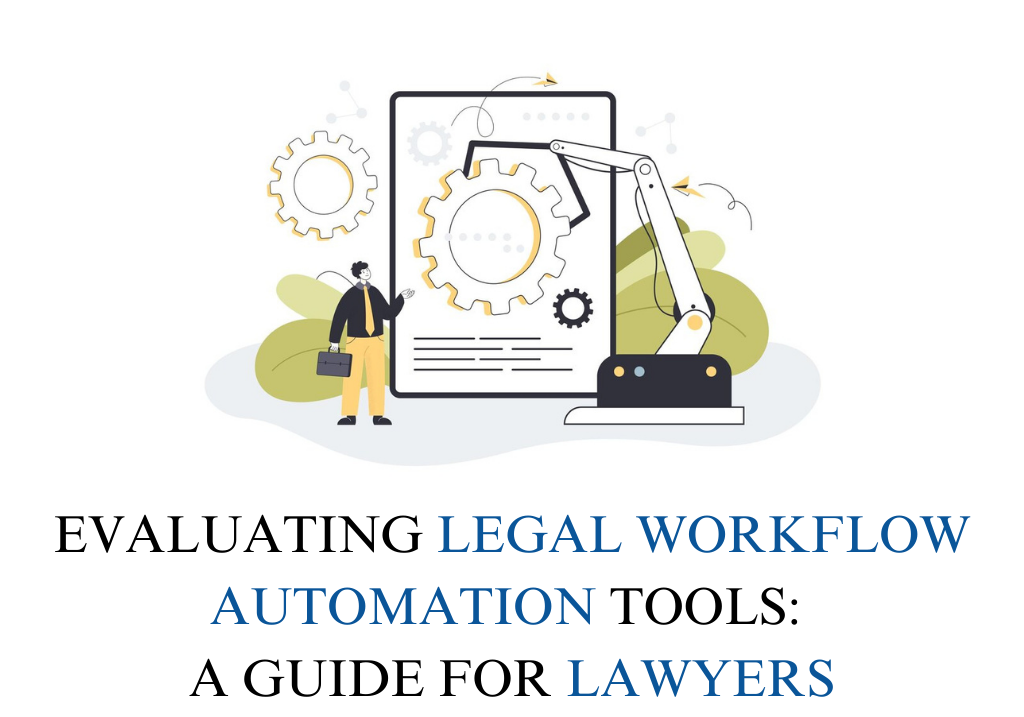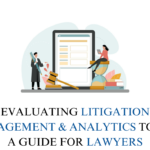Introduction
Legal Workflow Automation tools are revolutionizing the way legal professionals manage their daily operations. These tools streamline processes, reduce manual tasks, and ensure consistency across legal workflows, making them essential for law firms, in-house legal teams, and solo practitioners. This guide explores the key aspects of Legal Workflow Automation tools, focusing on the process lifecycle, core functionalities, and how to evaluate these tools based on specific legal practice needs.
Understanding the Legal Workflow Automation Process Lifecycle
A robust Legal Workflow Automation tool manages the entire process lifecycle, from identifying the processes that need automation to optimizing them for maximum efficiency. Understanding these stages is critical for selecting a tool that aligns with your legal practice.
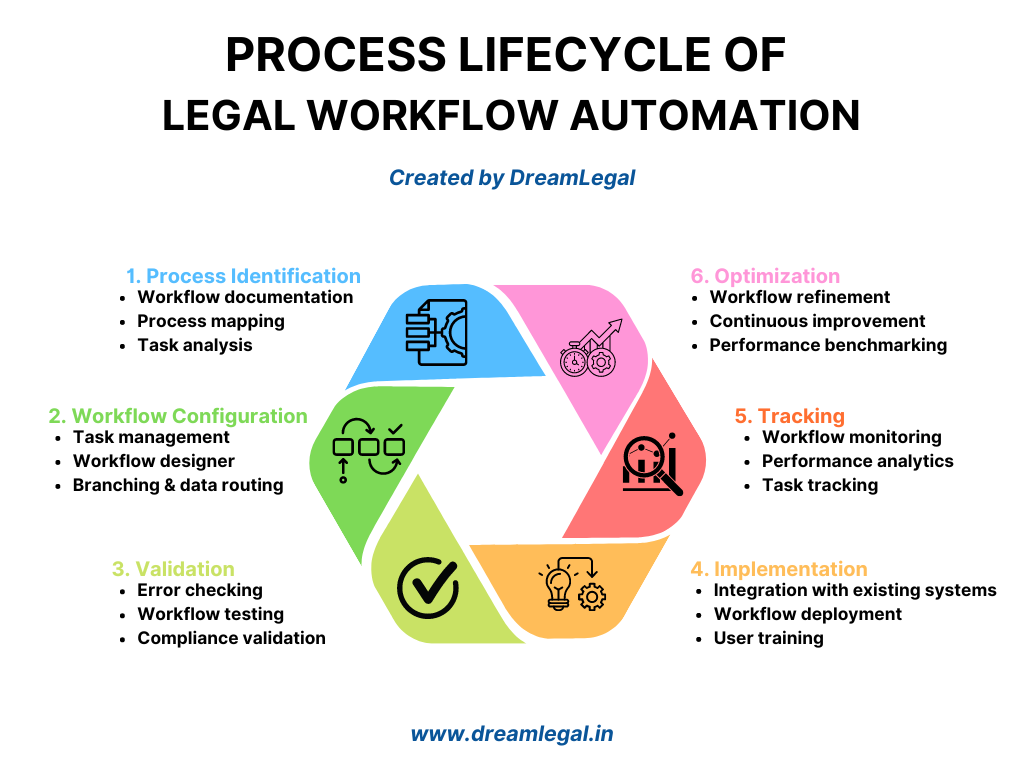
The Legal Workflow Automation Process Lifecycle
Process Identification
- Key Features: Process mapping, task analysis, workflow documentation.
- For Law Firms: Identifying repetitive tasks that can be automated helps firms streamline operations and focus on high-value legal work.
- For In-House Legal Teams: Helps identify processes that can be automated to increase efficiency across departments.
- For Individual Practitioners: Simplifies the identification of tasks that can be automated, reducing manual workload.
- For Enterprises: Supports large-scale process identification to improve efficiency across legal and non-legal departments.
- For Startups: Aids in identifying key processes that can be automated, allowing small firms to operate more efficiently.
- For Government Departments: Helps public sector legal teams identify and document workflows that can benefit from automation.
- For Judiciary: Supports the identification of court processes that can be automated to improve judicial efficiency.
Workflow Configuration
- Key Features: Workflow designer, task management, branching, data routing.
- For Law Firms: Enables firms to configure workflows that match their specific practice needs, ensuring consistency and efficiency.
- For In-House Legal Teams: Facilitates the configuration of workflows that integrate with corporate systems and align with business goals.
- For Individual Practitioners: Allows solo lawyers to set up workflows that streamline routine tasks, freeing up time for client-facing activities.
- For Enterprises: Ensures that complex workflows can be configured to meet the needs of various departments, including legal.
- For Startups: Provides flexible workflow configuration tools that grow with the firm’s needs.
- For Government Departments: Assists in configuring workflows that comply with government regulations and standards.
- For Judiciary: Helps configure court-related workflows, improving case management and judicial processes.
Validation
- Key Features: Workflow testing, error checking, compliance validation.
- For Law Firms: Ensures that automated workflows function correctly and comply with legal standards.
- For In-House Legal Teams: Validates workflows to ensure they align with corporate policies and legal requirements.
- For Individual Practitioners: Simplifies the validation process, ensuring that automated workflows are accurate and reliable.
- For Enterprises: Validates complex workflows across multiple departments, ensuring compliance and efficiency.
- For Startups: Helps small firms validate workflows quickly, ensuring they meet business and legal needs.
- For Government Departments: Ensures that workflows comply with governmental policies and legal standards.
- For Judiciary: Validates court workflows, ensuring they adhere to legal and procedural requirements.
Implementation
- Key Features: Workflow deployment, user training, integration with existing systems.
- For Law Firms: Smooth implementation of automated workflows is crucial for minimizing disruption and ensuring quick adoption.
- For In-House Legal Teams: Integrates automated workflows with existing enterprise systems, ensuring seamless operations.
- For Individual Practitioners: Allows solo lawyers to implement workflows with minimal technical expertise, ensuring quick adoption.
- For Enterprises: Ensures that workflow implementation is aligned with business processes across departments.
- For Startups: Supports easy implementation, allowing small firms to quickly benefit from automation.
- For Government Departments: Assists in deploying workflows that enhance efficiency and comply with public sector requirements.
- For Judiciary: Supports the implementation of automated workflows in judicial processes, improving case handling and management.
Tracking
- Key Features: Task tracking, workflow monitoring, performance analytics.
- For Law Firms: Tracking ensures that all tasks are completed on time and workflows function as expected.
- For In-House Legal Teams: Helps monitor workflow performance across the organization, identifying areas for improvement.
- For Individual Practitioners: Allows solo lawyers to track workflow performance and ensure tasks are completed efficiently.
- For Enterprises: Provides insights into workflow performance across multiple departments, supporting continuous improvement.
- For Startups: Offers tracking tools that help small firms monitor and optimize their workflows.
- For Government Departments: Ensures transparency and accountability in public sector workflows.
- For Judiciary: Supports tracking of judicial workflows, ensuring compliance with legal timelines and procedures.
Optimization
- Key Features: Continuous improvement, workflow refinement, performance benchmarking.
- For Law Firms: Ongoing optimization ensures that workflows remain efficient and effective as the firm grows.
- For In-House Legal Teams: Optimizes workflows to improve efficiency and align with changing corporate strategies.
- For Individual Practitioners: Helps solo lawyers refine workflows, improving efficiency and reducing manual tasks.
- For Enterprises: Supports the continuous improvement of workflows, ensuring they meet evolving business needs.
- For Startups: Assists small firms in refining workflows as they grow, ensuring long-term efficiency.
- For Government Departments: Ensures that workflows are continuously improved to meet public sector standards and demands.
- For Judiciary: Supports the optimization of judicial workflows, improving case processing and legal outcomes.
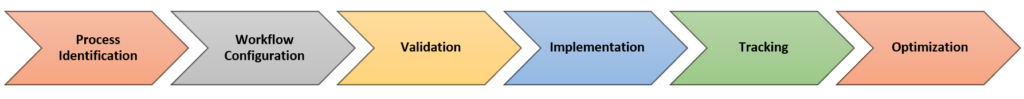
Evaluating Based on Practice Needs
When selecting a Legal Workflow Automation tool, it’s important to consider the specific needs of your practice. Below are tailored recommendations for different types of legal professionals:
Law Firms
- Focus: Comprehensive workflow design, task tracking, and document management.
- Why: Law firms handle large volumes of tasks and documents that need to be efficiently managed and tracked.
- Key Features: Workflow designer, task tracking, document indexing and retrieval.
In-House Legal Teams
- Focus: Integration with corporate systems, compliance tracking, and workflow optimization.
- Why: In-house teams must ensure that workflows align with corporate strategies and legal compliance across departments.
- Key Features: System integration, compliance applicability, workflow refinement.
Startups and Small Firms
- Focus: Cost-effective, scalable, and user-friendly automation tools.
- Why: Startups need tools that grow with the firm and simplify workflow management without significant investment.
- Key Features: Scalable workflow configuration, task management, budget-friendly pricing.
Government Departments
- Focus: Compliance tracking, secure document management, and workflow transparency.
- Why: Government entities must ensure that workflows comply with legal standards and public sector regulations.
- Key Features: Compliance updates, secure document storage, task monitoring.
Individual Practitioners
- Focus: Easy-to-use workflow configuration, document management, and task tracking.
- Why: Solo practitioners need straightforward tools that help manage their workload efficiently without technical complexity.
- Key Features: Simple workflow designer, document templates, task allotment.
Enterprises
- Focus: Customization, integration with enterprise systems, and comprehensive workflow tracking.
- Why: Large corporations require tools that integrate with existing systems and support complex, customizable workflows.
- Key Features: Customizable workflows, system integration, advanced tracking.
Judiciary
- Focus: Workflow transparency, compliance tracking, and secure document handling.
- Why: Judicial bodies need tools that ensure legal processes are transparent, efficient, and adhere to procedural standards.
- Key Features: Transparent workflow tracking, compliance monitoring, secure document management.
Core Functions of Legal Workflow Automation Tools
Choosing the right Legal Workflow Automation tool involves understanding how well it supports each stage of the process lifecycle while offering essential functionalities. Here are the core functions that legal professionals should focus on:
Workflow Design and Configuration
- Beneficial For: Law Firms, Enterprises, In-House Legal Teams, Startups.
- Why: Designing and configuring workflows is essential for automating routine legal tasks and ensuring consistency across the practice.
Key Features:
- Workflow designer: Provides tools to create and customize workflows.
- Branching: Allows workflows to diverge based on specific conditions or triggers.
- Task management: Organizes and monitors tasks within workflows.
- Data routing: Directs information to the appropriate steps or users in a workflow.
- Workflow templates: Pre-built templates for commonly used workflows
Assignment Allotment and Tracking
- Beneficial For: Law Firms, Judiciary, In-House Legal Teams, Government Departments.
- Why: Efficient task assignment and tracking ensure that all tasks are completed on time and according to the workflow plan.
Key Features:
- Task creation: Enables the creation of specific tasks within a workflow.
- Task allotment: Assigns tasks to individuals or teams.
- Task tracking: Monitors task progress to ensure timely completion
Document Creation and Management
- Beneficial For: Law Firms, Enterprises, Individual Practitioners, Startups.
- Why: Automating document creation and management reduces manual workload and ensures consistent document handling.
Key Features:
- Document creation: Generates documents within the system.
- Templatization: Uses templates to streamline the creation of standard documents.
- Indexing and tagging of documents: Organizes documents with metadata for easier searching.
- Document search and retrieval: Quickly locates documents using search functions.
Laws, Compliance, and Regulatory Tracking
- Beneficial For: Law Firms, Government Departments, Enterprises, In-House Legal Teams.
- Why: Keeping track of sector-specific laws and compliance requirements is critical for ensuring that automated workflows adhere to legal standards.
Key Features:
- Sectoral differentiation: Differentiates compliance requirements based on industry sectors.
- Compliance applicability: Identifies which laws or regulations apply to specific cases or entities.
- Law and compliance updates: Provides real-time updates on changes in laws and regulations.
Final Thoughts
Selecting the right Legal Workflow Automation tool requires careful consideration of how well it supports each stage of the process lifecycle and the specific needs of your legal practice. By focusing on core functions like workflow design, task tracking, and compliance management, you can choose a tool that optimizes your legal workflows, reduces manual tasks, and enhances overall efficiency, leading to more successful and streamlined legal operations.
CHECK OUT LEGAL WORKFLOW AUTOMATION TOOLS ON DIRECTORY: CLICK HERE