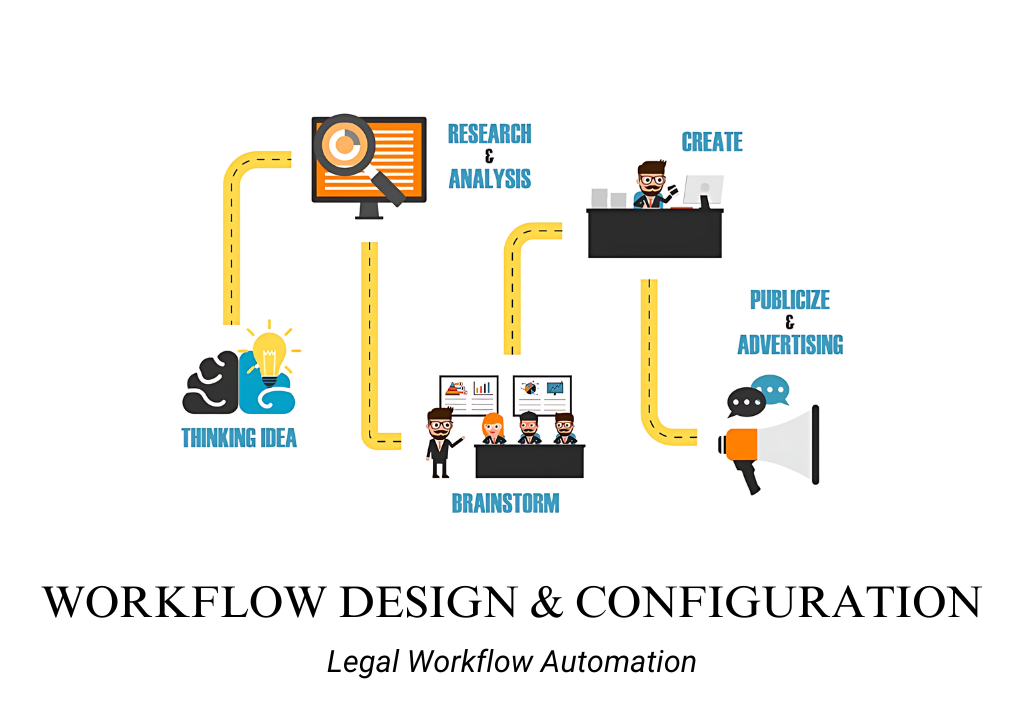Introduction
Meaning
Workflow design and configuration is a functionality within legal workflow automation tools that enables legal teams to create, customize, and manage automated workflows for various legal processes. This functionality allows users to define the steps involved in a legal workflow, assign tasks, set rules for data routing, and establish conditional logic (branching) to handle different scenarios. By using workflow design and configuration tools, legal professionals can automate repetitive tasks, streamline complex processes, and ensure consistent execution of legal workflows.
Purpose
The purpose of workflow design and configuration is to enhance efficiency and accuracy in legal processes by automating routine tasks and establishing clear procedures. This functionality helps legal teams minimize manual errors, reduce the time spent on administrative tasks, and improve overall productivity. By providing a structured approach to managing legal workflows, it ensures that all necessary steps are followed, deadlines are met, and resources are allocated appropriately.
Benefits
- Increased Efficiency: Automates repetitive tasks, reducing the time and effort required to complete legal workflows.
- Consistency and Accuracy: Ensures that workflows are executed consistently and according to predefined rules, reducing the risk of errors and omissions.
- Enhanced Collaboration: Facilitates coordination among team members by clearly defining roles, responsibilities, and tasks within a workflow.
- Scalability: Allows legal teams to easily scale processes as the organization grows or as the complexity of legal matters increases.
- Improved Compliance: Helps maintain compliance with internal policies and regulatory requirements by ensuring that all steps in a workflow are completed and documented properly.
CHECK MORE: Guide to find best Legal Workflow Automation Tools for Lawyers
Features
Workflow Designer
- Meaning: The workflow designer is a feature that allows legal teams to visually create and customize workflows by defining each step in a legal process. This typically involves a drag-and-drop interface that lets users easily build workflows by adding tasks, setting dependencies, and configuring automation rules.
- Purpose: The purpose of the workflow designer is to provide a user-friendly tool for creating and modifying legal workflows. By allowing users to visually map out processes, this feature makes it easier to understand, optimize, and automate complex legal tasks, ensuring that all necessary steps are included and executed properly.
- Use Cases:
- Case Intake Automation: A law firm uses the workflow designer to create a standardized intake process for new cases, automating the collection of client information and the assignment of tasks to the appropriate team members.
- Document Review Process: A legal department utilizes the workflow designer to develop a workflow for document review, ensuring that documents are reviewed, annotated, and approved by the necessary parties in a structured manner.
Branching
- Meaning: Branching is a feature that allows legal workflows to adapt to different scenarios by setting conditional logic that dictates the path of the workflow based on specific criteria. This can include diverging paths based on case types, client needs, or other relevant factors.
- Purpose: The purpose of branching is to provide flexibility and adaptability in legal workflows, allowing for different actions or tasks to be triggered based on predefined conditions. This feature ensures that workflows can handle varying scenarios and that all relevant factors are considered, leading to more efficient and tailored processes.
- Use Cases:
- Conditional Case Handling: A law firm uses branching to route cases to different teams based on the type of law involved, such as criminal, civil, or corporate, ensuring that each case is handled by the appropriate specialists.
- Escalation Procedures: A corporate legal department sets up branching in its workflow to automatically escalate high-priority cases to senior attorneys if certain criteria, such as case value or complexity, are met.
Task Management
- Meaning: Task management is a feature that allows for the assignment, tracking, and monitoring of tasks within a legal workflow. It includes setting deadlines, assigning responsibilities, and providing tools for team members to update the status of their tasks.
- Purpose: The purpose of task management is to ensure that all tasks within a workflow are completed efficiently and on time. By clearly defining responsibilities and deadlines, this feature helps improve accountability and coordination among team members, reducing delays and enhancing productivity.
- Use Cases:
- Task Assignment: A litigation team uses task management to assign specific tasks related to case preparation, such as drafting motions or gathering evidence, to different team members, ensuring that each task is clearly assigned and tracked.
- Progress Monitoring: A law firm employs task management tools to monitor the progress of tasks in a due diligence process, ensuring that all required steps are completed before moving to the next phase.
Data Routing
- Meaning: Data routing is a feature that automatically directs information to the appropriate individuals or systems based on predefined rules. This includes sending documents, forms, or other data to the correct recipients within a workflow, ensuring that information flows seamlessly and reaches the right people at the right time.
- Purpose: The purpose of data routing is to optimize the flow of information within legal workflows, reducing bottlenecks and ensuring that data is handled efficiently and securely. This feature helps legal teams maintain data integrity and compliance by ensuring that information is routed correctly according to workflow requirements.
- Use Cases:
- Document Distribution: A corporate legal department uses data routing to automatically distribute contracts and agreements to relevant stakeholders for review and approval, minimizing delays and ensuring proper oversight.
- Client Communication: A law firm implements data routing to ensure that client communications are automatically forwarded to the appropriate attorney or paralegal, improving responsiveness and client satisfaction.
Workflow Templates
- Meaning: Workflow templates are pre-designed, customizable templates that provide a structured framework for common legal processes and tasks. These templates outline the steps, tasks, dependencies, and rules needed to complete specific workflows, such as contract review, case intake, or compliance checks. They can be tailored to fit the unique needs of a law firm or legal department, offering a starting point for workflow design and configuration.
- Purpose: The purpose of workflow templates is to simplify and accelerate the creation of standardized legal workflows by providing a ready-made foundation that legal teams can customize as needed. This feature helps ensure consistency and best practices across similar processes, reduces the time spent on designing workflows from scratch, and enhances the overall efficiency and reliability of legal operations.
- Use Cases:
- Standardizing Case Intake Procedures: A law firm uses workflow templates to standardize the case intake process across multiple practice areas, ensuring that each new case follows a consistent procedure for gathering client information, assigning attorneys, and initiating case work.
- Automating Contract Review: A corporate legal department employs workflow templates to automate the contract review process, ensuring that all contracts undergo a uniform review and approval procedure, including necessary checks for compliance and risk assessment.
- Regulatory Compliance Checks: A financial institution’s legal team utilizes workflow templates for conducting regular compliance checks, ensuring that all necessary steps are followed to meet regulatory requirements and mitigate legal risks.
Conclusion
These features within the workflow design and configuration functionality are crucial for optimizing legal workflows and automating repetitive tasks. By leveraging these tools, legal teams can enhance efficiency, improve accuracy, and ensure compliance with internal and external requirements, ultimately delivering better legal services to their clients.
CHECK OUT LEGAL WORKFLOW AUTOMATION TOOLS ON DIRECTORY OR CLICK HERE