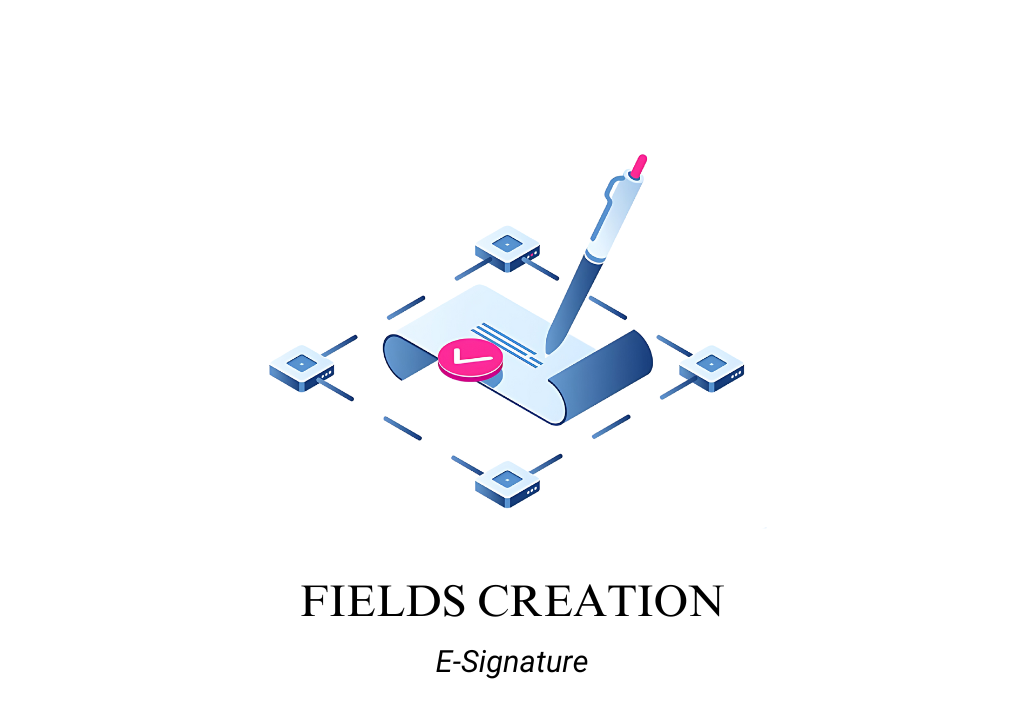Introduction
The Fields Creation functionality within e-signature tools is essential for defining where and how signatures, dates, and other relevant data should be captured on documents. This functionality provides users with the tools needed to create and customize fields that can be added to digital documents, ensuring that all required information is accurately collected during the signing process. By enabling organizations to specify the types and placement of fields, e-signature tools help streamline the document signing workflow, reduce errors, and ensure legal and regulatory compliance.
The Fields Creation functionality includes various features that facilitate the precise placement and customization of fields within documents. These features allow users to define signature fields, select from multiple signature styles, create data fields for additional information, and customize labels and instructions. A well-designed fields creation process enhances the efficiency of the signing experience and ensures that all necessary information is correctly gathered and recorded.
CHECK MORE: Guide to find best E-Signature tools for lawyers
Features of Fields Creation
Signature Fields
Definition: Signature Fields are predefined areas within a document where signatories are required to place their electronic signatures. These fields can be easily inserted into documents, ensuring that all necessary signatures are captured in a standardized manner.
Purpose: The purpose of Signature Fields is to provide a clear and designated area for signatories to sign documents, ensuring consistency and reducing the chances of errors or omissions. This feature helps organizations maintain the integrity of the signing process by clearly indicating where each signature is needed.
Use Case: A real estate company uses the Signature Fields feature in its e-signature tool to ensure that all parties involved in a property sale sign the necessary documents in the correct places. The tool allows the company to predefine signature fields for buyers, sellers, and witnesses, ensuring a smooth and efficient signing process.
Benefits:
- Ensures that all required signatures are collected in the correct locations.
- Reduces errors and omissions by clearly defining where signatures are needed.
- Simplifies the signing process by providing a user-friendly interface for placing signatures.
- Enhances document compliance by ensuring that all necessary signatures are captured.
Multiple Signature Styles
Definition: Multiple Signature Styles is a feature that allows users to choose from various signature options, such as typed signatures, drawn signatures, or uploaded signature images. This flexibility enables signatories to select a style that best suits their preferences and meets legal requirements.
Purpose: The purpose of Multiple Signature Styles is to accommodate different signing preferences and provide a more personalized and legally compliant signing experience. This feature helps ensure that electronic signatures are valid and enforceable in various jurisdictions.
Use Case: A multinational corporation uses the Multiple Signature Styles feature to accommodate the signing preferences of its global workforce. Employees can choose to type, draw, or upload their signatures, ensuring that the e-signature process is accessible and compliant with local regulations.
Benefits:
- Provides flexibility by offering multiple signature styles to suit different preferences.
- Enhances user experience by allowing signatories to choose their preferred signing method.
- Ensures compliance with varying legal standards for electronic signatures.
- Supports accessibility by providing multiple options for capturing signatures.
Data Fields
Definition: Data Fields are customizable fields that can be added to documents to capture additional information, such as dates, initials, checkboxes, and text input. These fields help ensure that all relevant data is collected during the signing process.
Purpose: The purpose of Data Fields is to provide a structured way to capture necessary information beyond signatures. This feature helps organizations collect all required data in a consistent and organized manner, reducing the need for follow-up and ensuring that documents are complete.
Use Case: A financial services company uses the Data Fields feature in its e-signature tool to collect client information, such as names, dates, and account numbers, during the contract signing process. The tool allows the company to ensure that all required data is captured accurately and efficiently.
Benefits:
- Ensures that all necessary information is collected during the signing process.
- Reduces errors by providing predefined fields for data entry.
- Improves efficiency by minimizing the need for follow-up or additional data collection.
- Supports compliance by ensuring that all relevant information is accurately recorded.
Customization and Labeling
Definition: Customization and Labeling is a feature that allows users to customize field labels, instructions, and formatting within documents. This feature provides flexibility in how fields are presented and ensures that signatories understand what information is required.
Purpose: The purpose of Customization and Labeling is to enhance clarity and usability by allowing users to tailor field labels and instructions to their specific needs. This feature helps reduce confusion and ensures that signatories provide the correct information in the correct format.
Use Case: A healthcare provider uses the Customization and Labeling feature in its e-signature tool to clearly label fields in patient consent forms. The provider customizes the field labels and adds instructions to ensure that patients understand what information is required, improving the accuracy and completeness of the forms.
Benefits:
- Enhances clarity by allowing customization of field labels and instructions.
- Reduces errors by providing clear guidance on what information is required.
- Supports branding by allowing organizations to customize the appearance of fields.
- Improves the user experience by making documents easier to understand and complete
CHECK OUT E-SIGNATURETOOLS ON DIRECTORY OR CLICK HERE