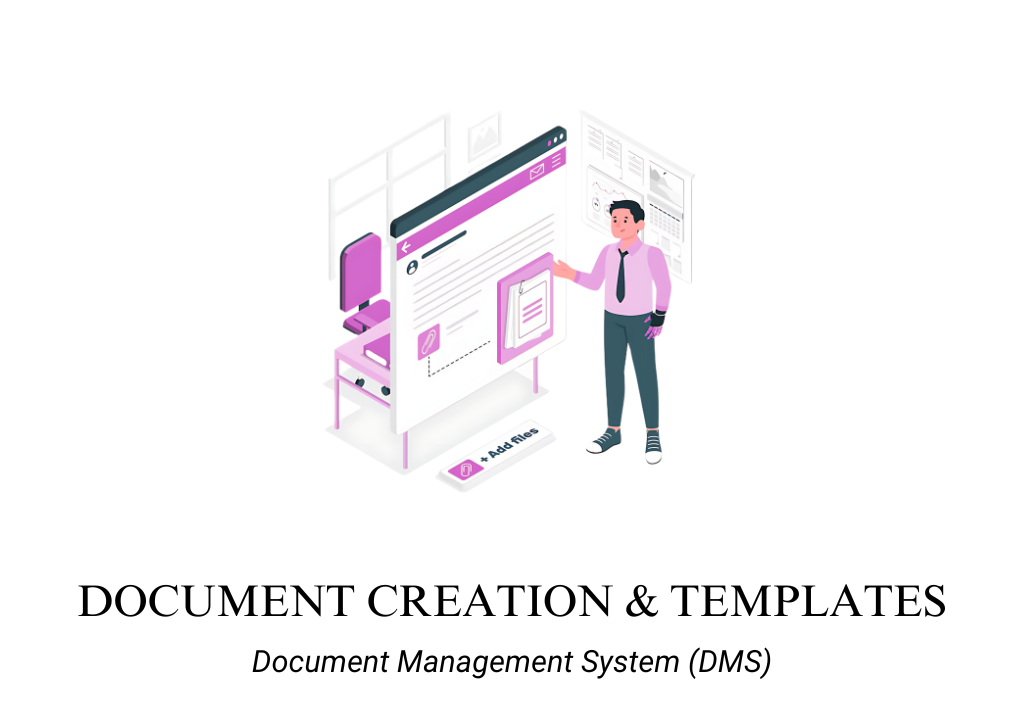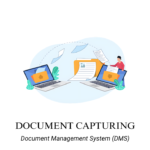Introduction
The Document Creation and Templates functionality within document management and automation tools is essential for creating, editing, and managing documents efficiently. This functionality provides a streamlined approach to document creation by leveraging standardized templates, a robust text editor, and a centralized repository. Additionally, it offers co-authoring features that enable seamless collaboration among team members. By optimizing the document creation process, organizations can maintain consistency, enhance collaboration, and ensure that documents adhere to organizational standards.
Features of Document Creation & Templates
Document Creation
Definition: Document Creation is a feature that allows users to create new documents quickly from scratch or by utilizing pre-designed templates. This feature streamlines the process of drafting documents by providing a guided structure that reduces manual effort and improves consistency.
Purpose: The purpose of Document Creation is to simplify and accelerate the process of generating new documents, ensuring that they are professionally formatted and aligned with organizational standards. This feature helps organizations save time and resources while maintaining quality and uniformity in their documentation.
Use Case: A marketing team uses the Document Creation feature in its document management tool to generate project proposals. The tool offers various templates tailored to different types of proposals, enabling team members to create polished documents quickly and efficiently.
Benefits:
- Streamlines the document creation process.
- Ensures consistency in format and content.
- Reduces manual effort by providing structured templates.
- Enhances productivity by speeding up document drafting.
Text Editor
Definition: The Text Editor is a feature that provides a user-friendly interface for drafting, editing, and formatting documents. It includes tools for text formatting, styling, and incorporating multimedia elements, ensuring that documents are comprehensive and well-structured.
Purpose: The purpose of the Text Editor is to enable users to create and modify documents with ease, ensuring that the final output meets the desired quality and style standards. This feature supports detailed content creation and editing, enhancing the document’s clarity and professionalism.
Use Case: A law firm uses the Text Editor feature to draft and format legal agreements directly within its document management tool. The editor allows for easy styling of text, inclusion of legal clauses, and insertion of necessary annotations, streamlining the document drafting process.
Benefits:
- Facilitates easy drafting and editing of documents.
- Ensures proper formatting and styling of content.
- Improves document clarity and readability.
- Supports the inclusion of multimedia elements for comprehensive documentation.
Document Templatization
Definition: Document Templatization is a feature that allows users to create reusable templates for various types of documents, such as contracts, proposals, reports, and more. These templates can be customized with specific branding, language, and content that align with organizational standards.
Purpose: The purpose of Document Templatization is to standardize document creation by providing pre-approved templates that reduce the risk of errors and ensure compliance with organizational guidelines. This feature helps organizations maintain brand consistency and quality control across all documentation.
Use Case: A sales team utilizes the Document Templatization feature to create a library of pre-approved sales agreement templates. These templates ensure that all sales agreements are consistent in terms of branding, language, and legal compliance, reducing the time spent on drafting from scratch.
Benefits:
- Ensures consistency and compliance across all documents.
- Saves time by reusing standardized templates.
- Reduces the risk of errors in document drafting.
- Supports brand consistency and quality control.
Central Repository
Definition: A Central Repository is a feature that provides a unified location for storing and organizing all documents and templates. This feature ensures that users can easily access, retrieve, and manage documents, enhancing the efficiency of document workflows.
Purpose: The purpose of a Central Repository is to centralize document storage, making it easy for users to find and use documents and templates. This feature supports document organization, version control, and access management, ensuring that the most up-to-date and relevant documents are readily available.
Use Case: An HR department uses the Central Repository feature to store all employment-related documents, such as offer letters, contracts, and policy manuals. This central storage ensures that HR team members can quickly access and manage documents as needed, improving operational efficiency.
Benefits:
- Centralizes document storage for easy access and retrieval.
- Supports efficient document organization and management.
- Enhances collaboration by providing a unified source for documents.
- Ensures that the latest versions of documents are available to all users.
Co-Authoring Features
Definition: Co-Authoring Features allow multiple users to collaborate on a document in real-time, enabling simultaneous editing, commenting, and reviewing. This feature ensures that team members can work together seamlessly without the need for manual version control.
Purpose: The purpose of Co-Authoring Features is to enhance collaboration and productivity by allowing multiple users to contribute to a document concurrently. This feature helps organizations streamline workflows, reduce bottlenecks, and ensure that all stakeholders are involved in the document creation process.
Use Case: A product development team uses the Co-Authoring Features to collaboratively draft a product launch plan. Team members from different departments can edit, comment, and suggest changes in real-time, ensuring that all perspectives are incorporated without delays.
Benefits:
- Enhances collaboration by allowing real-time editing and feedback.
- Reduces version control issues and minimizes document conflicts.
- Speeds up the document review and approval process.
- Improves team productivity and communication.
Conclusion
These features collectively enable organizations to create, manage, and collaborate on documents effectively, enhancing efficiency and ensuring consistency across all documentation.
Guide to find best Document Management System (DMS) for lawyers
CHECK OUT DMS TOOLS ON DIRECTORY OR CLICK HERE