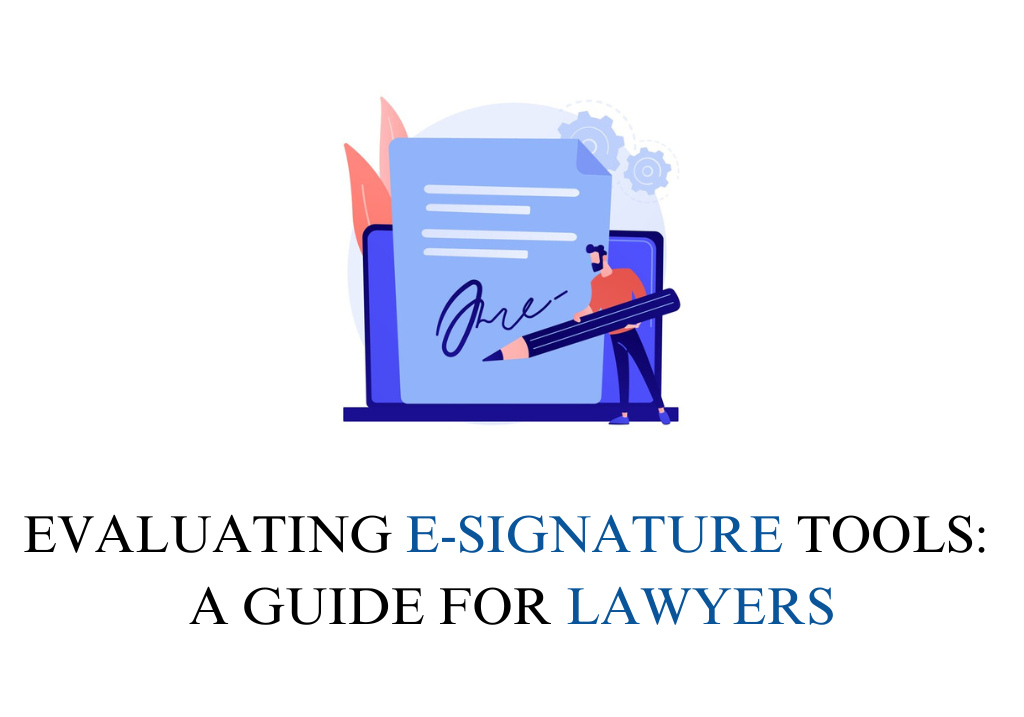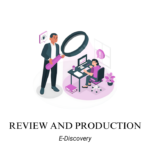Introduction
E-signature tools are increasingly crucial for legal professionals who need to manage documents efficiently, ensure secure signing processes, and maintain compliance with legal standards. Selecting the right e-signature tool requires an understanding of the e-signature process lifecycle and assessing key functionalities. This guide will help lawyers evaluate e-signature tools by focusing on the document signing process and the features that matter most in a legal context.
Evaluating the E-Signature Process Lifecycle
A robust e-signature tool manages the entire signing process, from document preparation to distribution. Understanding these stages is essential for choosing an e-signature tool that aligns with your legal practice.
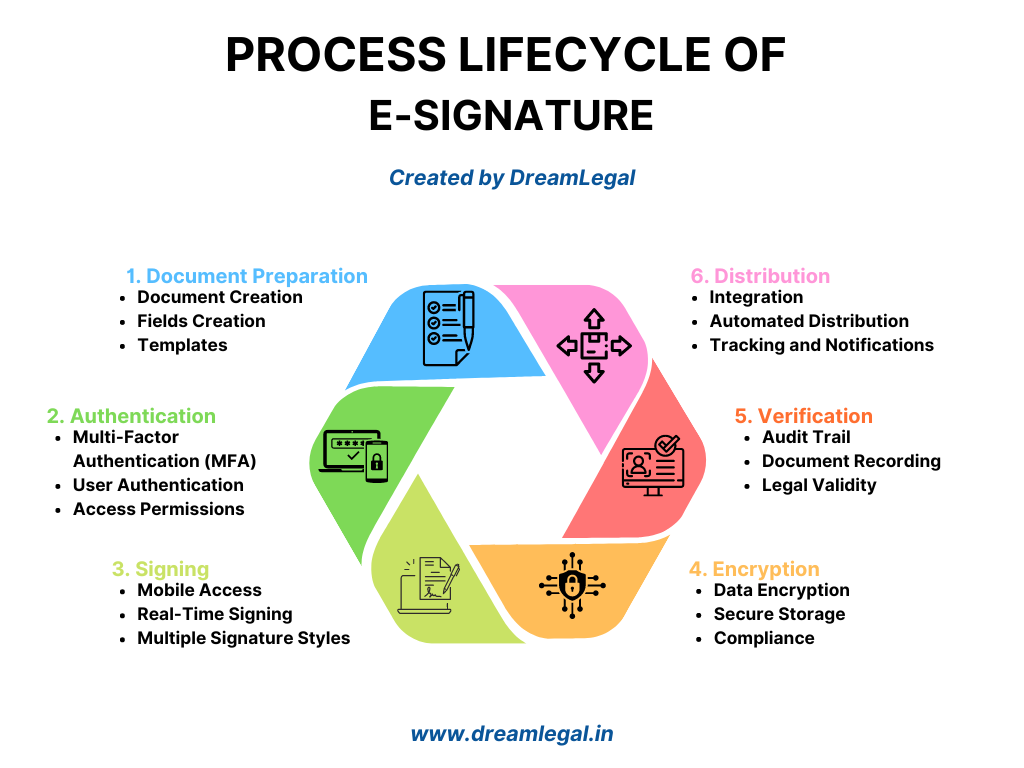
Document Preparation
The document preparation stage involves setting up documents for signing. The e-signature tool should streamline this process:
Key Features:
- Document Creation: Tools for drafting and preparing documents.
- Fields Creation: Ability to add signature fields, data fields, and customize labels.
- Templates: Provides pre-built templates for frequently used documents.
For Law Firms: Law firms handling a high volume of documents benefit from robust document preparation features, ensuring all documents are set up correctly and efficiently.
For Enterprises: Large organizations need tools that support document creation and field customization to manage complex signing workflows.
Authentication
During this phase, the e-signature tool ensures the identity of all signers is verified.
Key Features:
- Multi-Factor Authentication (MFA): Enhances security by requiring multiple forms of verification.
- User Authentication: Verifies the identity of signers using secure methods.
- Access Permissions: Controls who can view and sign documents.
For Government Departments: Government entities require strong authentication features to ensure that sensitive documents are securely signed by authorized individuals.
For Startups: Startups need reliable authentication to establish trust and maintain legal compliance without extensive resources.
Signing
The signing stage involves the actual signing of documents. The e-signature tool should facilitate smooth and secure signing experiences.
Key Features:
- Multiple Signature Styles: Offers different signing options (e.g., typed, drawn, or uploaded signatures).
- Real-Time Signing: Enables instant signing and approval.
- Mobile Access: Ensures documents can be signed on the go.
For Individual Practitioners: Solo practitioners benefit from multiple signature styles and mobile access to streamline the signing process with clients.
For Judiciary: Judicial bodies require e-signature tools that maintain the integrity and legality of signed documents across different formats.
Encryption
Encryption ensures that documents are securely protected during and after the signing process.
Key Features:
- Data Encryption: Protects documents using advanced encryption standards.
- Secure Storage: Ensures signed documents are stored securely.
- Compliance: Meets legal standards and regulations for data security.
For Law Firms: Firms handling sensitive client data need robust encryption features to ensure confidentiality and compliance with legal standards.
For In-House Legal Teams: Corporate legal teams benefit from encryption that integrates seamlessly with their existing security protocols.
Verification
The verification stage confirms the authenticity of the signed document and the signers.
Key Features:
- Audit Trail: Provides a detailed history of the signing process for compliance and verification.
- Legal Validity: Ensures that e-signatures are legally binding and recognized.
- Document Recording: Tracks and records all signing activities for future reference.
For Law Firms: An audit trail and legal validity are critical for ensuring that signed documents are enforceable and compliant with legal standards.
For Government Departments: Government bodies require rigorous verification features to ensure that all signed documents are authentic and legally sound.
Distribution
The final stage involves distributing signed documents to the relevant parties. An e-signature tool should make this process efficient and secure.
Key Features:
- Automated Distribution: Automatically sends signed documents to all parties involved.
- Tracking and Notifications: Provides updates on document status and completion.
- Integration: Works seamlessly with other document management systems for efficient workflow.
For Enterprises: Large organizations benefit from automated distribution and tracking features to manage document workflows efficiently.
For Judiciary: Judicial bodies need secure distribution methods to ensure signed documents reach all necessary parties without delays.

Evaluating Based on Practice Needs
The requirements of an e-signature tool vary depending on the type of legal practice. Below is a guide on how to evaluate e-signature tools based on specific legal practice needs:
Law Firms
- Focus: Document preparation, tracking, and verification.
- Why: Law firms manage numerous legal documents requiring efficient preparation, tracking, and verification to ensure compliance and client satisfaction.
- Key Features: Document templates, audit trail, legal validity.
In-House Legal Teams
- Focus: Authentication, encryption, and integration.
- Why: In-house legal teams need to ensure secure signing processes and seamless integration with existing systems to maintain workflow efficiency.
- Key Features: Multi-factor authentication, data encryption, system integration.
Startups and Small Firms
- Focus: Ease of use, cost-effectiveness, and mobile access.
- Why: Startups and small firms often have limited resources and need user-friendly, affordable tools that support mobile access.
- Key Features: Simple interface, budget-friendly pricing, mobile access.
Government Departments
- Focus: Authentication, document management, and legal compliance.
- Why: Government departments handle sensitive information and must ensure secure, compliant document management and signing processes.
- Key Features: User authentication, version control, compliance with regulations.
Individual Practitioners
- Focus: Flexibility, security, and efficiency.
- Why: Solo practitioners need tools that offer flexible signing options, secure handling of client documents, and efficient workflows.
- Key Features: Multiple signature styles, secure storage, automated distribution.
Enterprises
- Focus: Scalability, customization, and analytics.
- Why: Large corporations require scalable solutions that support complex workflows and provide detailed analytics for strategic decision-making.
- Key Features: Customizable workflows, comprehensive reporting, scalable integration.
Judiciary
- Focus: Legal validity, secure document handling, and transparency.
- Why: Judicial bodies need tools that ensure signed documents are legally valid, securely stored, and transparently managed.
- Key Features: Legal validity, secure storage, audit trails.
Core Functions and Features of E-Signature Tools
When evaluating e-signature tools, it’s important to assess how well they handle each stage of the signing process while offering essential functionalities. Here are the core functions that legal professionals should focus on:
Fields Creation
- Signature Fields: Tools for adding signature fields to documents.
- Multiple Signature Styles: Offers different ways to sign documents, enhancing flexibility.
- Data Fields: Allows adding fields for additional information (e.g., date, initials).
- Customization and Labelling: Enables customization of fields and labels to fit specific needs.
Tracking and Validity
- Legal Validity: Ensures that e-signatures are legally binding and comply with regulations.
- Audit Trail: Maintains a detailed record of all signing activities.
- Document Recording and Retention: Supports tracking and secure storage of signed documents.
Document Management and Templates
- Document Creation: Tools for drafting and editing documents.
- Version Control: Tracks changes and updates to documents over time.
- Granular Permissions for Collaborators: Controls access and editing rights for different users.
Document Capturing
- Document Uploads: Supports uploading documents from various sources.
- Multiple File Supports: Handles different file formats, including PDF, DOCX, and images.
- OCR (Optical Character Recognition): Converts scanned documents into searchable text.
Final Thoughts
Selecting an e-signature tool requires careful consideration of how well it supports each stage of the signing process and the specific needs of your legal practice. By focusing on core functions like document preparation, authentication, and verification, you can choose an e-signature tool that optimizes document signing, enhances security, and ensures compliance with legal standards. Different legal practices have unique needs—whether you’re part of a law firm, corporate legal team, or a solo practitioner. By evaluating these needs carefully, you can select an e-signature tool that best supports your practice’s requirements while offering room for growth and improvement.
CHECK OUT E-SIGNATURE TOOLS ON DIRECTORY: CLICK HERE