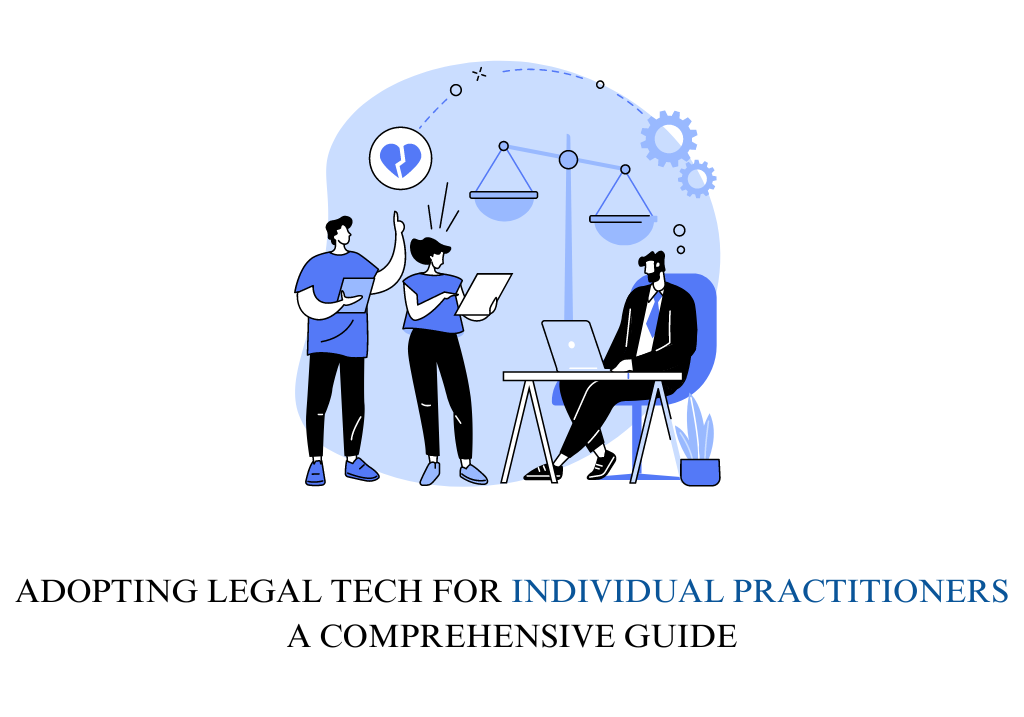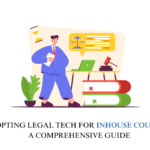Introduction
For individual legal practitioners and small firms, efficiency, accuracy, and effective client service are crucial for sustaining growth and staying competitive. The increasing complexity of legal work, growing client expectations, and the challenges of managing a legal practice with limited resources make the adoption of legal technology (“legal tech”) not just beneficial but necessary. Legal tech offers a range of tools to streamline processes, improve client relationships, and enhance overall productivity. This article explores the importance of legal tech for individual practitioners and small firms, the challenges they face, a step-by-step guide to kickstarting the technology journey, and the best categories of tools to support their practice.
Challenges Faced by Individual Legal Practitioners in Adopting Legal Tech
While the benefits of legal tech for individual practitioners and small firms are clear, several challenges need to be addressed for successful adoption:
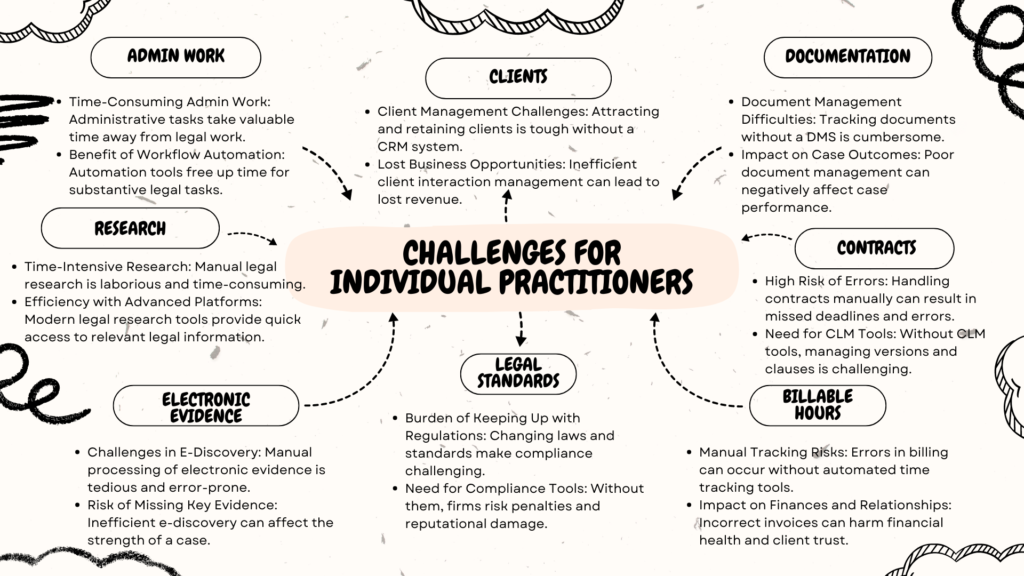
Kickstarting the Legal Tech Journey for Individual Practitioners
Adopting legal technology can seem daunting for individual practitioners and small firms with limited resources. However, by breaking down the journey into manageable phases, practitioners can effectively integrate technology into their practice, streamline processes, and enhance client service. Here is a practical, phase-wise guide to help small firms and solo practitioners kickstart their legal tech journey:
| Phase | Key Activities | Insights for Individual Practitioners |
| Phase 1: Identify Core Needs | 1. Assess Routine Tasks: Identify repetitive tasks (e.g., document drafting, client communication).2. Map Out Basic Workflows: Focus on core processes like contract drafting, invoicing, client intake.3. Set Achievable Goals: Aim for 50% reduction in time spent on drafting and 100% compliance with deadlines. | – Invest in Practice Management Software: Consider solutions like Clio or MyCase that combine document management, billing, and client communication.- Focus on Cost-Effective Tools: Opt for SaaS solutions with minimal upfront costs. |
| Phase 2: Research and Select Simple Tools | 1. Evaluate Tools with Essential Features: Look for tools offering e-signatures, automated invoicing, and secure client portals.2. Request Trials and Demos: Make use of free trials to ensure ease of use and fit for your practice.3. Engage Clients in Feedback: Consider client experience when selecting tools. | – Prioritize E-Signature and Document Automation: Tools like HelloSign or PandaDoc for e-signatures and automated forms can save significant time.- Look for Integration with Existing Tools: Ensure tools integrate with email and calendar apps. |
| Phase 3: Implementation and Minimal Training | 1. Implement Step-by-Step: Start with the most impactful tool, like e-signature or automated billing.2. Offer Self-Guided Training: Use online resources and tutorials for learning.3. Build a Support Network: Join forums or local groups for solo practitioners to share insights and tips. | – Leverage Online Communities: Engage with other practitioners for best practices on legal tech adoption.- Use Vendor Resources: Take advantage of customer support, tutorials, and webinars provided by vendors. |
| Phase 4: Continuous Improvement and Feedback | 1. Track Basic Metrics: Monitor time saved and client satisfaction scores.2. Optimize Tools Based on Experience: Adjust settings and workflows based on personal experience and client feedback.3. Stay Updated on Low-Cost Innovations: Regularly explore new, affordable tools that can add value. | – Focus on Workflow Optimization: Use feedback to continuously refine your processes.- Consider Freelance Support for Tech Setup: Hire freelance IT support to help set up and maintain tech tools as needed. |
Phase 1: Strategic Assessment and Planning
- Conduct a Comprehensive Needs Assessment
- Identify Key Pain Points: Start by listing the everyday challenges your practice faces. Are you struggling with client retention? Is document management becoming unmanageable? Are administrative tasks taking up more time than substantive legal work? For example, if managing contracts is a significant issue, a Contract Lifecycle Management (CLM) tool might be prioritized.
- Map Out Current Processes and Workflows: Analyze existing workflows for handling client intake, contract drafting, legal research, billing, and compliance management. Identify bottlenecks and repetitive tasks that could benefit from automation. Mapping out the current state will help in pinpointing specific areas where technology can have the most impact.
- Set Clear, Measurable Goals: Define specific, quantifiable objectives. For instance, reduce the time spent on legal research by 50%, automate 60% of billing processes, or decrease contract review time by 40%. Clear goals provide direction and benchmarks for success.
- Develop a Legal Tech Roadmap
- Create a Phased Implementation Plan: Divide the technology adoption into phases. Start with foundational tools like CRM systems for managing client relationships and Document Management Systems (DMS) for organizing legal documents. Progress to more advanced tools such as AI-driven legal research platforms and e-discovery tools as your practice becomes more comfortable with technology.
- Prioritize Investments Based on Impact and Budget: Evaluate potential legal tech tools based on their impact, ease of integration, and cost. For example, if document handling is a significant pain point, prioritize investing in a robust DMS. Set a realistic budget and timeline for each phase to avoid overspending and ensure smooth adoption.
- Allocate Resources for Implementation and Training: Plan for initial and ongoing investments, including software licenses, hardware upgrades, and training sessions. Consider allocating time for staff to get acquainted with new systems without disrupting daily operations.
Phase 2: Research, Evaluation, and Pilot Testing
- Research and Evaluate Potential Legal Tech Solutions
- Look for Cost-Effective and Scalable Tools: Focus on legal tech solutions that offer flexible pricing suitable for small practices. Consider cloud-based tools that offer scalability and reduce the need for extensive IT infrastructure. For example, cloud-based DMS or e-signature tools can be deployed quickly and scaled as needed.
- Request Demos and Conduct Proof-of-Concept Trials: Arrange for product demonstrations and pilot trials to see how well potential solutions integrate with existing workflows. Involve key team members who will be the primary users of the tools in these evaluations to get feedback on usability and functionality.
- Engage External Experts If Needed: If you lack in-house expertise to evaluate the technology options, consider consulting with legal tech experts who can provide objective advice on the best solutions for your practice.
- Pilot Test Selected Solutions in Specific Areas
- Choose High-Impact Areas for Piloting: Select specific practice areas or processes where the benefits of technology can be quickly realized. For example, pilot a DMS in litigation management or an e-billing solution in finance and accounting.
- Monitor Key Performance Indicators (KPIs): Track key metrics such as time savings, error reduction, user satisfaction, and process efficiency during the pilot phase. Use this data to measure the effectiveness of the solution and identify areas for improvement.
- Customize and Optimize Solutions Based on Feedback: Work closely with the tech vendors to customize the solutions to fit your specific needs. This could include adjusting workflows, creating tailored templates, or setting up custom alerts for deadlines.
Phase 3: Full-Scale Implementation and Change Management
- Implement Change Management and Training Programs
- Develop a Change Management Strategy: Address potential resistance to change by clearly communicating the benefits of legal tech adoption to all team members. Highlight how technology will ease their workloads, improve efficiency, and enhance client satisfaction.
- Designate “Tech Champions” Within the Practice: Identify tech-savvy team members who can serve as “tech champions.” These individuals will help promote the adoption of new tools, provide peer support, and gather feedback on user experiences.
- Offer Comprehensive Training and Continuous Learning Opportunities: Create tailored training sessions for different roles within the practice. Provide ongoing learning opportunities such as webinars, advanced workshops, and e-learning modules to keep everyone up-to-date with the latest features and best practices.
- Roll Out Technology Solutions Across the Practice
- Expand Implementation Gradually: Roll out the technology solutions in phases, starting with the departments or processes most prepared or that have the most significant need for change. Gradual implementation allows for troubleshooting and adjustments as needed.
- Ensure Secure Data Migration and Integration: Work with IT experts to ensure that all relevant data from existing systems is securely transferred to the new platforms. Test the integration thoroughly to avoid data loss or operational disruptions.
Phase 4: Monitoring, Evaluation, and Continuous Improvement
- Monitor, Evaluate, and Optimize
- Track Key Metrics and Measure ROI: Continuously monitor performance metrics like time saved, user adoption rates, reduction in errors, and overall efficiency improvements. These metrics help assess the return on investment (ROI) and effectiveness of the technology.
- Gather User Feedback Regularly: Conduct regular feedback sessions with users to understand what is working well and where there might be room for improvement. Use this feedback to refine workflows, enhance user experience, and adjust training programs.
- Optimize and Scale Up: Based on feedback and data analysis, optimize existing processes and consider scaling up to more advanced tools such as AI-driven analytics, predictive modeling for case outcomes, or automated compliance monitoring systems.
- Conduct Regular Reviews and Stay Updated on Legal Tech Trends
- Encourage a Culture of Continuous Learning and Innovation: Stay current with the latest developments in legal technology by attending industry webinars, participating in legal tech forums, and joining relevant professional communities. Encourage team members to share insights and suggest new tools that could enhance the practice.
- Schedule Regular Technology Audits and Strategy Reviews: Periodically review the performance of legal tech solutions and make necessary adjustments to align with evolving practice needs and goals. This ensures that the technology continues to provide value and supports the growth and sustainability of the practice.
Best Categories of Legal Tech for Individual Practitioners
Based on the challenges and needs of individual practitioners and small firms, the following legal tech categories are the most beneficial:
- Client Relationship Management (CRM) Systems
- Why It’s Useful: CRM systems help manage client interactions, automate follow-ups, and provide personalized service, ensuring client satisfaction and loyalty.
- Key Features: Client communication tracking, automated follow-ups, contact management, and integration with other legal tools.
- Document Management Systems (DMS)
- Why It’s Useful: DMS allows for secure and efficient management of legal documents, providing features like full-text search, version control, and user access control, making it easier to find and track documents.
- Key Features: Document indexing, automated workflows, access control, audit trails, and integration with other systems.
- E-Billing and Invoicing Solutions
- Why It’s Useful: E-billing tools automate billing, invoicing, and payment processing, ensuring accuracy and transparency in financial transactions. They help manage legal spend and improve cash flow.
- Key Features: Automated invoicing, time tracking, billing rate management, expense tracking, and reporting.
- AI-Powered Legal Research Platforms
- Why It’s Useful: AI-driven legal research tools can significantly reduce the time spent finding relevant case law, statutes, and regulations. They provide quick insights and predictive analytics to support decision-making.
- Key Features: Natural language processing (NLP), citation analysis, case prediction analytics, customizable research dashboards, and integration with other legal tools.
- E-Discovery and Litigation Management Software
- Why It’s Useful: These tools assist in managing legal disputes and organizing case files. They streamline case tracking, document organization, and collaboration with external counsel.
- Key Features: Case management, document review, automated discovery processes, secure data storage, and collaboration tools.
Conclusion
For individual legal practitioners and small firms, adopting legal technology is essential to manage legal complexities, enhance client service, and improve operational efficiency. By strategically adopting legal tech tools, small practices can streamline processes, reduce costs, and deliver better outcomes for their clients. A structured approach—starting with a needs assessment and ending with continuous optimization—ensures that individual practitioners and small firms can maximize the benefits of legal technology in a competitive legal market.